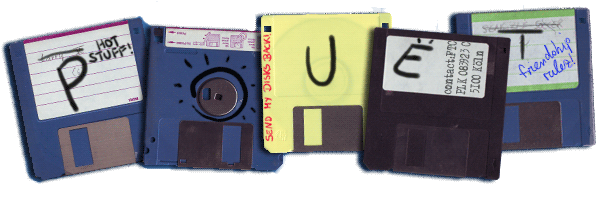Hellizer by Queue Members Group
Queue Members Group presents
Queue Members Group Art Division production
█ █ █▄ █ █ ▀ ▀█▀ █▄ █▀▀
█▀█ █▄▄ █▄ █▄ █ █▄▄ █▄▄ █▀▄
1. hardware requirements
2. software requirements
3. running the demo
4. credits
5. thanks
6. how to contact us
1. hardware requirements.
this demo *requires* 486dx or better cpu (won't run on 386 or 486sx).
but i strongly recommend to run it on pentium machine because demo
code is p5-optimized and contains intensive use of floating point.
vga compatible video card is required for graphics. svga modes
require svga card that has linear addressing and is supported by
UniVBE 5.x or other VBE 2.0 driver (95% of modern cards fit the
requirements). theoretically my video engine should emulate linear
framebuffer on old svga cards which haven't hardware one but i
didn't test this feature at all. try and tell me if it works.
sound support requires one of the following sound cards: sound
blaster (or compatible), gravis ultrasound or ensoniq soundscape.
2. software requirements.
no more than 2.5-4 megs of free memory (it depends on selected video
mode) and properly set sound card enviroment variable. running in
svga modes requires VBE 2.0 support installed (UniVBE 5.x is a good
choice). almost any configuration is good enough, don't worry about
memory managers or such (thanks to Tran and Daredevil for pmode/w).
i don't recommend to run this demo under multitasking enviroment
because it's strongly timer-synchronized and you'll possibly see
strange flics due to innacurate hardware timer emulation. but if you
have a fast machine and no background activity then try on your own
risk. this demo is fully developped and tested under os/2 warp 3.0
and 4.0 beta (i'm hardly thinking about porting my engine to native
os/2 and win32, it shouldn't be a big problem). windows'95 and windows
nt compatibility is not tested but i'm almost sure that it's ok. you
can even run this demo under linux dosemu using dos4gw as extender
instead of pmode/w (linux hackers should do it easily).
3. running the demo.
simply type 'hellizer' and press <enter> (don't type quotes). then
choose soundcard (autodetect works well enough) and video mode (i
strongly recommend to use svga modes instead of x-modes even in
the same resolution). if your monitor is too dark then try to press
famous F11 key during demonstration to adjust gamma correction level.
you can also use '+' and '-' to adjust music volume. executing
'hellizer saveconfig' will force sound and video configuration to be
saved and setup screen will no longer bother you until you delete
'hellizer.cfg'. enjoy.
4. credits (because the demo itself hasn't them).
Mad Max / Queue Members Group : code, gfx
Rogers / Queue Members Group : music, gfx
5. thanks (in alphabetical order) to:
Autodesk for 3D Studio.
Alien Jourgensen for his madness.
Boris for the book.
Conner Peripherals for having my hdd trashed and all my old sources
being lost, so i was forced to start from the void.
Daredevil and Tran for excellent pmode/w dos extender.
ENLiGHT'96 organizers for such an event.
MikMak of HaRDCoDE for portable MikMod player.
Powersoft for Watcom C++ 32-bit optimizing compiler.
Psi / Future Crew for Scream Tracker.
Queue Members Group for the fact of existence.
6. how to contact us.
Mad Max : 2:5057/14@fidonet
mad_max@dixon.volgacom.samara.su
mad_max@193.232.90.209
Rogers : 2:5057/18.6@fidonet
also visit our www and ftp site at 193.232.90.209 (currently under
construction).
Signed, Mad Max / Queue Members Group
[ back to the prod ]