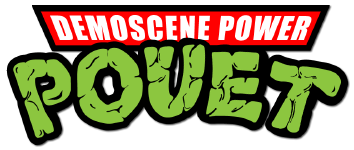Ibniz by Pers' Wastaiset Produktiot [web]
Compilation in Unix-like systems that have GCC and SDL installed: make
This documentation represents IBNIZ version 1.0 released on 2011-12-24.
The distribution licence is the "zlib/libpng licence" (see licence.txt).
=== OVERVIEW ===
IBNIZ is a virtual machine designed for extremely compact low-level
audiovisual programs. The leading design goal is usefulness as a platform
for demoscene productions, glitch art and similar projects. Mainsteam
software engineering aspects are considered totally irrelevant.
IBNIZ stands for Ideally Bare Numeric Impression giZmo. The name also refers
to Gottfried Leibniz, the 17th-century polymath who, among all, invented
binary arithmetic, built the first four-operation calculating machine, and
believed that the world was designed with the principle that a minimal set
of rules should yield a maximal diversity.
The IBNIZ virtual machine is basically a two-stack machine somewhat similar
to Forth implementations but with the major difference that the stack is
cyclical and also used as output buffer. The machine runs in an endless loop
by default, with the loop counter variable(s) pushed on top of the stack on
every loop cycle.
Each instruction is one character long, with the exception of 'loadimm'
which consists of a string of hexadecimal digits. This also gives IBNIZ some
flavor of an esoteric programming language.
NOTE: IBNIZ has not been fully defined or implemented yet! Anything
mentioned in this document may change (although major changes are unlikely).
=== QUICK TUTORIAL ===
The primary implementation of IBNIZ is interactive. You can edit the code
like in a normal text editor, start/pause it with f1 and restart it with f2.
The simplest example program is the empty program; it uses the loop
variables directly as pixel values and audio data.
A slightly longer example program would be:
^xp
Which consists of three operations: ^ (xor), x (exchange) and p (pop).
In the default video context mode ("TYX-video"), the machine pushes the
variables T, Y and X on top of the main stack on every loop cycle.
The first opcode (xor) replaces the two topmost values on the stack (Y and
X) with their exclusive OR (Y XOR X).
The next opcode is (exchange) corresponds to Forth's SWAP. It swaps the
topmost values on the stack. So, after this operation, T is on top of the
stack and Y XOR X is under it.
The last opcode, 'pop' ('p') corresponds to Forth's DROP and moves the stack
pointer so that the value on top of the stack gets 'popped off'. So, after
the execution of the three instructions '^xp', the values T Y X have been
transformed into Y XOR X.
Whatever data remains in the stack is interpreted as pixel colors in the YUV
colorspace (bit format VVUU.YYYY; thus, the integer part roughly corresponds
to hue and the fraction part to intensity). As the range of X and Y is
between -1.0 and +1.0 (FFFF.0000 .. 0000.FFFF), the picture resulting from
X XOR Y will have a full intensity range but the only hues are 0000 (pure
gray) and FFFF (nearly pure gray). The unit for T, by the way, is 1/60
seconds.
The video stack is two video pages long. The visible page is flipped every
time the stack pointer passes a page boundary.
An audio example:
d3r15&*
In the audio context, only one value (T) is pushed on top of stack on each
loop cycle. The first opcode 'd' duplicates it, 3r rotates the duplicate
right by three bits, 15& ands it with hex number 15 (decimal 21) and *
multiplies the result with the original T.
In the audio context, T has the same rate as in video mode; the integer part
increments 60 times per seconds. However, the fraction part is also used
(resulting in a theoretical maximum sample rate of nearly 4 MHz). Of the
values left on stack, only the fraction part is used. It is interpreted as a
16-bit unsigned linear PCM value. Regardless of the actual sampling rate of
the implementation, the audio stack is one second long.
IBNIZ always tries to execute programs simultaneously in video and audio
contexts. There are two different modes for the video context: the
previously-mentioned TYX-video (which pushes T Y X on every loop as three
separate numbers) and T-video (which combines these variables in a single
value). IBNIZ automatically detects the correct mode by stack usage.
It is possible to separate video and audio calculation using the
'mediaswitch' opcode ('M'). The execution of these separate program portions
is scheduled by VM-level logic: in normal cases, the video context loop is
run 64 times per audio context loop cycle.
*x~FF&* M d3r15&*
IBNIZ is a universal programming language, not just an expression evaluator.
The secondary stack (return stack or "rstack") makes it possible to
implement advanced program control features such as loops, subroutines and
recursion. It is also possible to ignore the exterior loop altogether and
write to the buffers like to any random access memory as well as to read
user input and to have a separate data segment for any arbitrary data.
=== TECHNICAL NUMBERS** ===
Technical specs of the default configuration:
Word width: 32 bits (arithmetic in 16.16 fixed-point)
Address space: 2^20 words (4 megabytes, ~3 of which free user RAM)
Video output: 256x256 pixels at 60 Hz, 32 bits per pixel (VVUU.YYYY)
Audio output: 61440 Hz mono (30720 Hz stereo), 16 bits per sample
Computation speed: not defined yet (fully depends on underlying hardware)
=== FULL INSTRUCTION SET ===
Everything is case-sensitive here!
NUMBERS
symbol name stack
------ ---- -----
0-F. loadimm (-- val)
The basic numeric type is the 32-bit fixed-point number, divided
into 16 bits of integer and 16 bits of fraction.
The number format in the source code is upper-case hexadecimal using
the digits 0-9 and A-F. The separator '.' can be used to separate
the fraction part from the integer part.
Several immediate numbers can be separated with a blank or comma
(',').
ARITHMETIC
symbol name stack
------ ---- -----
+ add (a b -- a+b)
- sub (a b -- a-b)
* mul (a b -- a*b)
/ div (a b -- a/b, 0 if b==0)
% mod (a b -- a MOD b, 0 if b==0)
q sqrt (a -- square root of a; 0 if a<0)
& and (a b -- a AND b)
| or (a b -- a OR b)
^ xor (a b -- a XOR b)
r right (a b -- a ROR b)
l left (a b -- a << b)
~ neg (a -- NOT a)
s sin (a -- sin(a*2PI))
a atan (a b -- atan2(a,b)/2PI)
< isneg (a -- a if a<0, else 0)
> ispos (a -- a if a>0, else 0)
= iszero (a -- 1 if a==0, else 0)
All numbers used in arithmetic are interpreted as signed 16+16-bit
fixed-point values (negative numbers in two's complement).
The modulus (%) uses fractions.
STACK MANIPULATION
symbol name stack description
------ ---- ----- ----------
d dup (a -- a a)
p pop (a --) same as Forth's DROP
x exchange (a b -- b a) same as Forth's SWAP
v trirot (a b c -- c b a) same as Forth's ROT
) pick (i -- val) load value from STACK[top-1-i]
( bury (val i --) store value to STACK[top-2-i]
The operations 'pick' and 'bury' and 'movesp' are always wrapped
within the stack range.
The symbol 'v' was chosen because it resembles a triangle.
EXTERIOR LOOP
symbol name description
------ ---- -----------
M mediaswitch switches between audio and video context
w whereami pushes exterior loop variable(s) on stack
T terminate stops program execution
The execution starts in the video context. When the execution wraps
from the end of the program to the beginning, the VM implicitly
executes 'mediaswitch' and 'whereami'.
The loop variables pushed by 'whereami' depend on the stack pointer
and internal video/audio frame counters. The exact operation,
depending on context and mode, is as follows:
context mode pushes on stack
------- ---- ---------------
video TYX TTTT.0000, YYYY.YYYY, XXXX.XXXX
where
- YYYY.YYYY and XXXX.XXXX are between -1 and +1
(FFFF.0000 and 0000.FFFF)
- TTTT is the frame counter (time in 60ths of second)
video T TTTT.YYXX
where
- TTTT is the frame counter
- YY and XX range from 00 to FF (directly from SP)
audio T TTTT.TTTT
where
- the integer is the frame counter (same as in video)
- the fraction is, well, the 65536th part thereof
The current implementation changes the video context mode
automatically based on stack balance and how many times 'whereami'
is called.
MEMORY MANIPULATION
symbol name stack
------ ---- -----
@ load (addr -- val)
! store (val addr --)
All the memory is addressed in 32-bit-wide chunks. There is no
byte-level operation.
The fractional part of the memory address is interpreted as the high
part of the logical address. (e.g. 1234.FFFF refers to the address
FFFF1234).
In the default configuration, the top 12 bits of the address are
ignored (thus, the actual address in the previous example is F1234).
The total address space is therefore 1 megaword == 4 megabytes. It
is divided as follows:
00000 - BFFFF free for user data
C0000 - C7FFF reserved for internal registers, code, etc.
C8000 - CBFFF return stack for audio context
CC000 - CFFFF return stack for video context
D0000 - DFFFF audio stack
E0000 - EFFFF video stack page 0
F0000 - FFFFF video stack page 1
PROGRAM CONTROL
Conditional execution
symbol name description
------ ---- -----------
? if (cond --) ; if cond==0, skip until 'then' or 'endif'
: else skip until after next 'endif'
; endif nop; marks end of conditional block when skipping
End of code is also regarded as a skip terminator in all cases.
Loops
symbol name description
------ ---- -----------
X times (i0 --) loop i0 times (push i0 and insptr on rstack)
L loop decrement RSTACK[top-1], jump back if non-0
i index (-- i) load value from RSTACK[top-1]
j outdex (-- j) load value from RSTACK[top-3]
[ do begin loop (push insptr on rstack)
] while (cond --) jump back if cond!=0
J jump (v --) set instruction pointer to value v
Examples of loop constructs:
100X 3i@L stores the number '3' to addresses 1..100
[1r dA0-<] shifts number right until it is below A0
The jump instruction (like all ops that manipulate instruction
pointer directly) wraps around the code length (it is not possible
to jump outside the program space). As the internal encoding of
programs has not been defined yet, the exact addresses of the
instructions are implementation-dependent.
The times-loop counters (i and j) are regarded as 32-bit unsigned
integers in the same way as memory addresses (.0001 = 10000). Thus,
times-loops with more than 65535 steps are possible.
Subroutines
symbol name stack description
------ ---- ----- -----------
{ defsub (i --) define subroutine (store pointer to MEM[i])
} return end of subroutine; pop insptr from rstack
V visit (i --) visit subroutine pointed to by MEM[i]
The return stack is used for storing the return addresses when
visiting subroutines.
Defsub ('{') stores the address of the next instruction to the
memory address given by the value on top of stack and then skips
instructions until '}' or end-of-code is reached.
Return stack manipulation
symbol name stack rstack description
------ ---- ----- ------ -----------
R retaddr (-- val) (val --) moves from stack to rstack
P pushtors (val --) (-- val) moves from rstack to stack
The return stack is cyclical just like the main stack.
INPUT
symbol name stack description
------ ---- ----- ------------
U userin (-- inword) get data from input device
The 'userin' instruction polls data from the input device.
It returns a word in the format MMKK.YYXX where:
- YYXX indicates the last known position, in unsigned coordinates,
of the pointing device (mouse, touch, lightpen, etc.)
- KK indicates the unicode number of the last character entered on
keyboard, or 0 if no character is entered. If the unicode number
is above FF, it is wrapped to between 00 and FF. The value is
cleared to zero (or the next character in the buffer) whenever 'U'
is used.
- MM is a bit structure indicating the state of click/state and a
couple of keyboard keys. Bits from top to bottom:
80: click state (1 when a screen position is being clicked/touched)
40: ctrl key (1 = down)
20: alt/meta key
10: shift key
08: cursor up key
04: cursor down key
02: cursor left key
01: cursor right key
DATA SEGMENT
symbol name description
------ ---- -----------
G getdata (numbits -- data)
$ startdata end code segment, start data segment
A "data segment" containing arbitrary binary data can be defined
after the program code. Startdata ($) ends the code segment and
starts the data segment.
When a program is started, the memory is filled with the contents of
the data segment without any alignment.
Getdata ('G') can be used for reading the data segment sequentially.
It fetches the given number of next bits from the data segment. When
it runs out of data, it wraps back to the beginning.
In the source code, the data is encoded as digits that represent 1-4
bits in the memory. The following symbols are available:
symbol name description
------ ---- -----------
0-F data encodes a digitful (1-4 bits) of data.
b binary sets digit length to 1 bit
q quarternary sets digit length to 2 bits
o octal sets digit length to 3 bits
h hexadecimal sets digit length to 4 bits (default)
META
symbol name desc
------ ---- ----
\ comment ignore characters in source code until newline
, blank nop; also whitespaces and newlines count as blank
=== PRIMARY IMPLEMENTATION ===
EDITOR COMMANDS
Cursor keys etc. work as expected.
Ctrl+up/down increments/decrements the number under cursor, with
carry.
Ctrl+left/right jumps to the final character of the previous or next
"word" (i.e. blank-separated section).
f1 runs and pauses the code.
f2 resets the VM state (including timer and memory).
Changes to the source code automatically recompile it but do not
restart it. This makes it convenient to do runtime changes to
numeric parameters etc. This functionality may change in the future.
ESC exits the program.
Ctrl+S saves the program to the file indicated by a line beginning
with '\#file' (or if there's no such line, inserts the line
'\#file untitled.ib' and uses untitled.ib as the filename.
The '\#file' lines are automatically skipped when saving.
Clipboard functionality, including selection and copy/paste, has not
been implemented yet.
COMMAND LINE OPTIONS
-h Dump help on command line usage
-v Dump version info
-c CODE Execute code
-n No autorun of loaded code
The following extra options were added for creating the YouTube
video:
-e Dump user keystrokes to stdout
-p Playback dumped user keystrokes from stdin
-M Dump raw video to stdout and raw audio to stderr.
30 fps, non-realtime, yuv4mpeg2 and pcm_s16.
Some commands used in this process, for reference:
./ibniz -e > events
./ibniz -M -p < events 2>vid.pcm | ffmpeg -y -i - -r 30 vid.avi
ffmpeg -i vid.avi -f s16le -ar 44100 -ac 1 \
-i vid.pcm -vcodec copy vidav.avi
=== FUTURE ===
In an approximate order of priority:
- Fix problems that prevent IBNIZ from working in some systems
- Implement clipboard functionality in the editor
- Fix other known bugs
- Make it possible to turn on-screen display off
- Enhance OSD with scrolling and machine status info
- Implement non-interactive mode
- Improve execution speed with static code analysis and native compilation
- Make it possible to limit execution speed
- Make internal registers user-accessible
- Implement IBNIZ as a website
- Native Win32 version (without the statically linked SDL)
- Define and implement a compact bitwise machine code
- Allow self-modifying code
Once we have all these, we may call the version number 2.0.
[ back to the prod ]