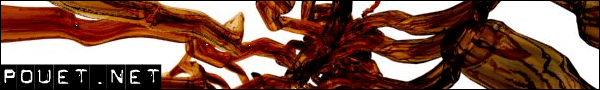Fontraption by CRTC
▒▄'
■ ▐▄' ■▄ ° ▄
▐■ ▀▄ █▄' ■▄∙ ▌■ ▀■▄▀ ▐▒
■▄▄███▄█▄▌▄■▄█▄■ ▐ █░ ▄█∙ ░█░ ▄▀ ▀■ ▐─.
└▓█ ┴ ■▄ ▄▀ ▄■▓▐█▄██▄▄▄═ ▄█╠∙ ▀■▄▄, █▄▄▄═' ▄ │ █─.
░▐▌ ▄ ▄██▄ _█ ▐▓ ▀■▄ ▒█▐█ ■▄▄ ▀▀██▓▀■▀ ▀■ ▄▒▄▀ ╫ │█─.
"╦█ ▐█▀ ░▀▓▄ ▄■ ≡█ ■██ ▓█▀▄ ▄ ▄░█▄▓█▀-██▄ ▐█▀ ▓▌ ▄█▀ ▓ █▄█─ ║█▀■-
"╦▓▓ ▀ ▓▄ ▄█▀▄ ▐▓ ▌█▄ ▐▌▄█▒ ▐█├ ▌█ -█ ▀█ ▓▀ ▐▌ ▄█▌ ▒█ ▀█▄ ▐█▀■-
"╦█ ▀█▓▀ ▄█▓▄ ▌▒ █░▀▓█▀ █ ▓▌▄ ▐▒ █▄▀█▌ ■█╞─ █┐ ■▒█▄▀█▀█▄ █▀■-
■▄░█▓▄▄ ■▀ █▒ ▀█▄█▌ ▐█─▄█■█▄ ▒▌ ∙╢▌■ ▀▓▀█▄╠┘▀▄▀ ▒╞─ ▀─▓ ▄█▄ █▌-▀██■-
█▀■▀ ▀■ ▄█▐ ▀█▄ ▐▓─ █ ┘▀█_▀ ∙╢▓ █ "▀ ▐▓■ ▓╞─ ██▀ ▐ █▄ ██▄
▐█ ▄▓▌ ▄▀■ █─▐▓ ┘▀▄_ ∙▐▐▀ ▌▒▌ ─▄█■ █ ■" ■ █▄ ▐ ▀
▀▓▌ -V! ▄█ ■ ▐ ▌▀ ° ■ ▀█■ ▐▓■ ▌ ▐▓ ▒
■▐▄- ▐ ▀ ╪ ■ ╪ ─█ | █▒
█▄- ╪ ╫ ▐
▓▄- ·∙[ F O N T R A P T I O N ]∙· ╪ ∙C■R■T■C∙ └_
▐ ·∙[ v1.0 - 5/2019 ]∙·
╪
- - - - - - - - - - - - - - - - - - - - - - - - - - - - - - - - - - - - - - -
WHAT'S THIS?
- - - - - - - - - - - - - - - - - - - - - - - - - - - - - - - - - - - - - - -
There are many VGA text mode font editors out in the wild: the "classic" one
is FONTEDIT, published in PC Magazine all the way back in 1988. They're all
functional, but either lack some niceties or have certain annoyances, so
here's yet another go at the concept.
Fontraption's key features:
* Edit two fonts at a time, using tabs to keep the UI consistent
* Flexible clipboard transfer of full/partial characters or character ranges
* Various block manipulation functions: flip X/Y, fill/erase, invert, slide
* Grab any of the built-in fonts from the VGA BIOS ROM
* Save/load as raw binary data; import/export BMP, XBIN and COM (plain/TSR)
* Supports any font height that VGA text mode can handle, up to 32 lines
* Preview your font in 40 or 80 columns (8 or 9 pixels per column)
* Uses pure text mode for speed; runs on any VGA-capable system (8088 and up)
- - - - - - - - - - - - - - - - - - - - - - - - - - - - - - - - - - - - - - -
SYSTEM REQUIREMENTS
- - - - - - - - - - - - - - - - - - - - - - - - - - - - - - - - - - - - - - -
* IBM PC or compatible
* VGA-compatible video
* DOS 3.0+
* 224 KB of free conventional RAM
- - - - - - - - - - - - - - - - - - - - - - - - - - - - - - - - - - - - - - -
DOSBOX USAGE NOTES
- - - - - - - - - - - - - - - - - - - - - - - - - - - - - - - - - - - - - - -
To run this correctly in DOSBox, you'll want to do the following:
1. Use a CURRENT (SVN) build of DOSBox, not 0.74 (or 0.74-2). The latest
DOSBox codebase fixes many issues related to VGA font widths, aspect
correction, scaling, cursor handling, and so on.
2. Set "machine" to "vgaonly" in your DOSBox config file, otherwise 9-dots-
per-column mode (F8) is disabled. 9 dots is the default with real (S)VGA
hardware, and in DOSBox's "vgaonly" mode, but the "svga"/"vesa" machines
force all text modes to 8 for some reason.
If you REALLY want to, you can force Fontraption to allow 9-dot mode
regardless of DOSBox's machine type, by pressing Ctrl+Alt+9. Just don't
expect things to look right if you do that - this option exists in case
DOSBox changes its behavior in the future, or for certain forks (like
DOSBox-X) that control it with a separate config option.
- - - - - - - - - - - - - - - - - - - - - - - - - - - - - - - - - - - - - - -
STARTING UP
- - - - - - - - - - - - - - - - - - - - - - - - - - - - - - - - - - - - - - -
Optionally, up to two filenames can be specified on the command line:
FRAPT [file1 [file2]]
If they appear to be valid font files, they will be loaded as fonts 1 and 2
respectively. If you leave out one or both filenames, the VGA font active at
runtime will be used instead.
- - - - - - - - - - - - - - - - - - - - - - - - - - - - - - - - - - - - - - -
SUPPORTED FORMATS
- - - - - - - - - - - - - - - - - - - - - - - - - - - - - - - - - - - - - - -
Fontraption's native font format is raw binary data, as used by the VGA BIOS.
256 characters are stored sequentially, with 8 bits (1 byte) per scanline;
characters may contain up to 32 scanlines each.
The sample fonts use the file extension .Fxx, where 'xx' is the number of
scanlines per character. This is just a convention: the program doesn't
enforce or rely on this naming scheme in any way, so feel free to use any
extension that strikes your fancy.
Other formats may be exported and imported:
* XBIN (fonts embedded in text mode images)
* BMP (monochrome only, i.e. 1 bit per pixel): the image is treated as a
16-by-16 character grid, so its width should be 128 pixels, and the height
16 times the number of scanlines per character.
* COM: as you might guess, this lets you set the active font from the DOS
prompt. The executable can be a one-off font loader, or a TSR that makes
your font 'stick' whenever a text mode is set through the BIOS.
Other than Fontraption's own .COM formats, files produced by FONTEDIT are
also supported (import only).
- - - - - - - - - - - - - - - - - - - - - - - - - - - - - - - - - - - - - - -
GUIDE TO OPERATIONS
- - - - - - - - - - - - - - - - - - - - - - - - - - - - - - - - - - - - - - -
Hopefully the interface does a decent job of exposing the various functions,
and most of them are self-explanatory, so this section shouldn't really be
needed. But, for the sake of completeness...
* STATUS BAR: the bottom row on the screen. Notices, warnings, prompts, and
sub-menus go here, so keep your eyes peeled.
* FONT TABS: you get two of them, at the top of the working area on the left.
Nothing unexpected here; only the font's file name (if any), and an
asterisk in case of unsaved changes. Simply hit the "1" or "2" keys to
switch the active font.
* THE CHARACTER EDIT BOX: the grid on the left, where you make the magic
happen. These controls are specific to the Edit box:
Cursor keys: Move the cursor around
Space/Enter: Toggle the indicated pixel on/off
Ctrl+Cursor: Drag the current pixel state along with the cursor (with
some very old BIOSes, RShift replaces Ctrl)
LShift+Cursor: Mark a selection - (re)define the rectangular area
affected by clipboard and block operations
_ or | : Create a horizontal or vertical guide respectively, at
the cursor position (press again to clear)
* THE CHARACTER SET BOX, aka the Font box: displays all 256 characters on
the right side of the working area. Any characters with unsaved changes
are highlighted.
The characters may be padded (for font heights up to 16) or chopped up (for
taller fonts), to keep the entire UI more or less consistent. The upshot
is that row heights are misrepresented here, unless your font is exactly
16 lines tall. To get an accurate picture use the Preview feature (F10).
Fontbox-specific controls:
Cursor keys: Navigate through the characters
Space/Enter: Pick a character to edit (feed it to the Edit box)
LShift+Cursor: Select a range of characters, to be affected by
clipboard and block operations
* GLOBAL NAVIGATION CONTROLS:
TAB: Switch between the Character Edit and Font boxes
G: Go to character - prompts for a keypress (or a
character code entered with Alt+the numeric keypad)
and selects that character for editing
+ or -: Go to the next/previous character, respectively
* FONT/FILE FUNCTIONS:
Ctrl+S / F2: Save font (raw binary format)
Ctrl+L / F3: Load font (raw binary format)
Ctrl+R: Reload the current font - reverts to the last saved
version
Ctrl+G: Get VGA ROM font - prompts for a font to be loaded from
the VGA firmware, in one of the standard sizes (8x8,
8x14, 9x14, 8x16, 9x16). This just grabs the bitmap
patterns; the displayed width (8/9 dots per character)
must be set with F8
Ctrl+I: Import a supported file type (.COM/.BMP/XBIN); see
"supported formats" above. The filename of an imported
font is left blank - to assign a name, save as a raw
binary font
Ctrl+E: Export a supported file type - prompts for a format
(.COM/.BMP/XBIN). For .COM, you also select for which
text modes the font should persist:
- "None" creates a non-TSR program, which just sets the
font and terminates
- The others will generate a TSR that applies the font
whenever the selected modes are set: 40 columns, 80
columns, or both. If a TSR is already installed, run
it (or any other Fontraption TSR!) again to uninstall.
* HEIGHT ADJUSTMENT - these operations affect the ENTIRE font:
F4: Change font height (1 to 32 lines): adjust with the Up/
Down keys, ENTER accepts, ESC cancels; lines will be
either added or deleted at the bottom
F5: Delete the line at the cursor position (and reduce the
font height by 1)
F6: Insert a blank line at the cursor position (and increase
the font height by 1)
F7: Duplicate the line at the cursor position (and increase
the font height by 1)
* DISPLAY OPTIONS:
F8: Select the width of the character cell, either 8 or 9
pixels (see "DOSBox Usage Notes" above if this option is
greyed out).
This applies to the display on-screen, and is reflected
in the edit box. In 9-dot mode the ninth column isn't
editable: the VGA blanks it out for most characters; for
the box/block chars at C0-DF, it duplicates the 8th.
F9: Palette - choose from the list to change Fontraption's
color scheme. Some variety for your eyeballs :)
F10: Enter Preview mode - shows a test screen for the current
font. The font's true height IS applied, so you'll want
to go here for an accurate idea of the result.
Controls in preview mode:
Left/Right: Change background color
Up/Down: Change foreground color
F10: Toggle 40 or 80 column mode
T: Edit the top line of preview text
(ENTER accepts, ESC cancels)
Any other key: Return to the editor
* GLOBAL EDIT FUNCTIONS:
Ctrl+A: Select All - highlights the entire contents of the
active box
Ctrl+D: Deselect - clears the selection in the active box
Ctrl+X: Cut selected block/range to the clipboard
Ctrl+C: Copy selected block/range to the clipboard
Ctrl+V: Paste from clipboard - may also be done between the
two fonts (even with different heights), but only if the
clipboard contents match the current box: if you copied
a range from the Font box, it can't be pasted in the
Edit box, and vice versa
Ctrl+Z: Undo - reverses the last change you made, no matter how
large (keep in mind that you can only retrace ONE step)
* BLOCK OPERATIONS - the way these functions work may not be 100% intuitive,
so in short: if there's no selection, they apply to the current character.
If a selection exists, they apply to the selected pixels (in the Edit box)
or to the selected character range (in the Font box).
The exception is "Slide", which only works with full characters (so in the
Edit box, any selection is ignored and the entire character is affected).
E: Erase - overwrites block/range with OFF (background)
pixels
F: Fill - overwrites block/range with ON (foreground)
pixels
I: Invert - swaps background with foreground throughout
the selection
X: Flip X - mirrors the selection horizontally
Y: Flip Y - mirrors the selection vertically
S: Slide - use the arrow keys to reposition the current/
selected character(s); pixels moved off the bitmap's
edge will wrap around. Press any other key to return to
the editor
* FINISHING UP:
ESC: Exits Fontraption. If you have unsaved changes in
either font, you'll be reminded and get the chance to
chicken out.
LShift+ESC: As above, but also retains the active font on the screen
after you quit to DOS (like FONTEDIT).
- - - - - - - - - - - - - - - - - - - - - - - - - - - - - - - - - - - - - - -
LIMITATIONS
- - - - - - - - - - - - - - - - - - - - - - - - - - - - - - - - - - - - - - -
* NO MOUSE SUPPORT. Personally I don't really consider this a limitation -
drawing with the mouse in text mode is something I've always found clumsy
and imprecise, and I've ditched one editor entirely because it let me draw
ONLY with the mouse. The keyboard is just better here, trust me. ;)
* Editing fonts taller than 16 scanlines isn't really an ideal experience,
since it forces the UI into 50-line mode (so the taller Edit box can fit on
the screen without scrolling). This squashes down the Font box, so only
the top 8 scanlines of each character are shown.
This is a compromise, and I'm not thrilled with it... but the only real
alternative would be one of those weird VESA text modes, which would
sacrifice compatibility (and slow down mode changes), or a graphics mode
which would slow things down period. Editing >16-line fonts is still fully
doable anyway, even if you have to hit the Preview key a bit more often.
- - - - - - - - - - - - - - - - - - - - - - - - - - - - - - - - - - - - - - -
CREDITS + GREETS
- - - - - - - - - - - - - - - - - - - - - - - - - - - - - - - - - - - - - - -
Written by VileR / THANKS: anormal, genju, harekiet, hell mood, keropi,
(viler@int10h.org) / krille, maze, reenigne, ripsaw8080, scali, trixter
[ back to the prod ]