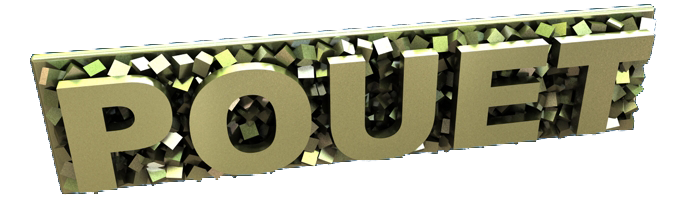Mac OS X demomaking, need help
category: code [glöplog]
psonice: where I can find CICheapBlur? Can not see it in Library (sorry, I am a newbie). And where mip-mapping parameter should be changed?
Mipmapping is in the parameters for the render-in-image patch (Texture Mipmapping). If you turn that on, it has to generate a mipmap for the image every frame, so only turn that on if you want mipmapping specifically somewhere. The settings for that patch is where you set the bit depth to 8/16/32 bit btw (but don't use 16 - it's an odd format that only works on ATI cards instead of proper 16 bit half-float!)
As for CICheapBlur.. ah, yeah. It's a hidden patch, so you can't see it :) On 10.6 there used to be a secret preferences section where you turned hidden patches on, but the hidden prefs is also gone in 10.7. Now you have to hack a little. I figured this out about a week back, but now I've totally forgotten how to do it :(
There's a plist you have to edit somewhere, and change QCShowPrivatePatches to YES. I can see that in one of the files in the app bundle, but that's not the right file. Best bet is to ask on kineme how to enable private patches in 10.7 for a quick answer. I'll post here if I remember. Once you've enabled them, you'll see a LOT more patches in the library - there's some very useful ones too like cheap blur!
As for CICheapBlur.. ah, yeah. It's a hidden patch, so you can't see it :) On 10.6 there used to be a secret preferences section where you turned hidden patches on, but the hidden prefs is also gone in 10.7. Now you have to hack a little. I figured this out about a week back, but now I've totally forgotten how to do it :(
There's a plist you have to edit somewhere, and change QCShowPrivatePatches to YES. I can see that in one of the files in the app bundle, but that's not the right file. Best bet is to ask on kineme how to enable private patches in 10.7 for a quick answer. I'll post here if I remember. Once you've enabled them, you'll see a LOT more patches in the library - there's some very useful ones too like cheap blur!
Well, I turned off "color correction" in "Render to image" path - FPS grows up.
@psonice: The hold-option-and-click-Preferences trick to get to the extended preferences still works on 10.7, but only if it's the first time you go into the Preferences dialog during that launch of the QC Editor --- apparently the editor now caches the Preferences dialog in the state it's in upon initial load.
Ah there you go manwe. Quit & reopen QC, then hold option (or alt) and open the QC prefs. You should see a bunch of new stuff. Look for "show private patches", turn it on.
Smokris: great to see you on here!
Smokris: great to see you on here!
Thanks, it works and I can see hidden paths now.
But that cheap blur looks not good enough in motion. May be I'll use it elsewhere. Anyway, I already gained FPS from 8 to 12 on my Macbook, so great thanks for suggestions!
But that cheap blur looks not good enough in motion. May be I'll use it elsewhere. Anyway, I already gained FPS from 8 to 12 on my Macbook, so great thanks for suggestions!
Try some of the other blurs, or try adjusting the settings in the cheap blur (it's possible to make it look really good, but at the expense of some speed). Gaussian is a very slow patch.
Oh yeah, and the colour correction: it does indeed have a speed hit. However, it does also have a big quality benefit - it corrects the gamma + colour balance. Be very careful with it - I got this setting wrong somewhere in the party version of my 'numbers' demo, and the grain/noise overlay was totally lost. In other cases (say if you're rendering a lookup-table), if colour correction is enabled it'll cause huge pain.
Oh yeah, and the colour correction: it does indeed have a speed hit. However, it does also have a big quality benefit - it corrects the gamma + colour balance. Be very careful with it - I got this setting wrong somewhere in the party version of my 'numbers' demo, and the grain/noise overlay was totally lost. In other cases (say if you're rendering a lookup-table), if colour correction is enabled it'll cause huge pain.
I found another performance issue in between demo's parts. While the next part starts, the gap appears. So the part begins out of sync (too late).
I have idea to add "loading" part which would utilize at the same time all the objects used in whole demo. May be then all the objects will fall into cache? Or not?
I have idea to add "loading" part which would utilize at the same time all the objects used in whole demo. May be then all the objects will fall into cache? Or not?
manwe, next time you need a test, I run 10.5.8, will happily do so.
Thanks, metoikos! Drop me a message to manwe{at}demoscene.ru - I'll send you a link to the latest build.
Psonice, you're not correct - hidden prefs is still there, you just need to call it up when you first open QC. For some reason, apps are just loading nibs at the very start, when the app opens. So if you interact with the menu and don't do the "option+preferences" the moment it starts as your first move, you won't be able to access this. I was alarmed at first, but this isn't them taking it away, it's just a shitty shit optimization. (Oh, reading more... smokris says this sorta... but it's the nib loading in particular that's been "optimized".)