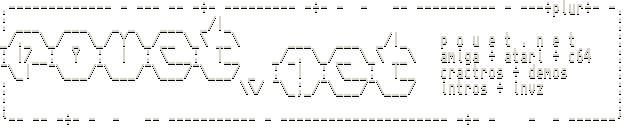Turbo Debugger video memory dump?
category: general [glöplog]
Hi.
I would like to know, is it possible to show a proper dump of video memory using Turbo Debugger?
After the program sets the video mode (push 0xB800 pop ds) and draws something (I use Run command then CTRL-Break) I try to see the dump at ds:0000 (tried ds:B800 and ds:4800 too) - The data it shows doesn't reflect what's shown onscreen. I've also tried searching for bytes, no good result.
I'm using Windows XP SP3's dos.
I would like to know, is it possible to show a proper dump of video memory using Turbo Debugger?
After the program sets the video mode (push 0xB800 pop ds) and draws something (I use Run command then CTRL-Break) I try to see the dump at ds:0000 (tried ds:B800 and ds:4800 too) - The data it shows doesn't reflect what's shown onscreen. I've also tried searching for bytes, no good result.
I'm using Windows XP SP3's dos.
DosBox with debugger allow what.
never tried but should be possible, just go to the right memory addresses, I guess you can set seg:ofs for dump ..
afaik memory dump reflects current video buffer state (Turbo Debugger GUI in this case), and I'm unsure that TD saves current video memory content, so I dunno :) try DOSBox debugger (Alt-Break then memory dump at B800:0000)
*saves application video memory content of course %)
Thanks, dos box's debugger shows everything correct. (But I'm a bit surprised about why the black cells are initialised to 0x0720 after setting the video mode, I expected them to be 0x0000)
Quote:
why the black cells are initialised to 0x0720 after setting the video mode, I expected them to be 0x0000)
it is intentional to allow fast text writing (as attribute byte is initialized already for black bg/light gray text)