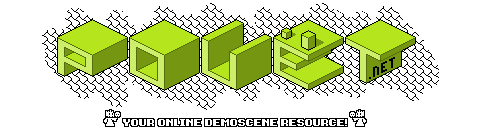Transferring prods to/from old systems (ZX, Atari, MSX etc.)
category: general [glöplog]
About the 720k thing, it's a bit more complicated.
In theory yes, you can read and write atari st disk on a pc.
In practice most of the disk written on a ST happens to cause problems on PC's. I'm not sure if it's entirely hardware or software, but the result is that you can format a disk on the pc, write stuff on it, read stuff from it, read from the st without any problem, write on it with the st, ... and then find out that the disk appears to be unreadable on a significant number of PC's.
That's fucking painful.
I had a 286 and a 486 that could read/write st disk without any problem, but more than half of the machines I had after that proved totally unable to deal with st disks at all.
In theory yes, you can read and write atari st disk on a pc.
In practice most of the disk written on a ST happens to cause problems on PC's. I'm not sure if it's entirely hardware or software, but the result is that you can format a disk on the pc, write stuff on it, read stuff from it, read from the st without any problem, write on it with the st, ... and then find out that the disk appears to be unreadable on a significant number of PC's.
That's fucking painful.
I had a 286 and a 486 that could read/write st disk without any problem, but more than half of the machines I had after that proved totally unable to deal with st disks at all.
Here's another place where you can get MSX2 stuff.
I could be wrong but I believe there could be a little incompatibility with a simple STf (the STe has no problem) I remember using my Roland XP50 floppy drive for transfering cubase 2.0 tune done under a mega ST to Cubase VST on pc
(lot of answers, sorry ;p)
dbug: i only ever had that problem with really really ancient st drives, never with st's with newer drives or the falcon and megaste with 1.44mb ...
From what I could read on the web you need TOS 1.04
The latest STf or STe machines
The latest STf or STe machines
Marq: Wow, that MSX-place seems very interesting! Do you know if it is trustworthy seller?
Prices seemed to be very reasonable. Which model should I go for?
Philips VG 8235 (Double sided) € 40,00
Philips NMS 8245 € 45,00
Philips NMS 8250 € 45,00
Philips NMS 8255 € 65,00
No fanciness needed, I just want to be able to code some MSX/MSX2 demos! :D
So does writing disks for MSX2 work from a normal PC diskdrive, or is it the same issues as with the ST (ie. might work, might not)?
Prices seemed to be very reasonable. Which model should I go for?
Philips VG 8235 (Double sided) € 40,00
Philips NMS 8245 € 45,00
Philips NMS 8250 € 45,00
Philips NMS 8255 € 65,00
No fanciness needed, I just want to be able to code some MSX/MSX2 demos! :D
So does writing disks for MSX2 work from a normal PC diskdrive, or is it the same issues as with the ST (ie. might work, might not)?
sdw: it's the site of mr. kornalijnslijper, a well known figure in the dutch msx scene... afaik he can be trusted, i never dealt with him personally but never heard any negative stories either.
concerning those machines... i'd personally go for one of the NMS machines coz they come in a pc style case... but that's mostly a matter of taste.
concerning those machines... i'd personally go for one of the NMS machines coz they come in a pc style case... but that's mostly a matter of taste.
I have a 8235 single sided myself which is largely enough, 360k of storage is big in 8 bits world :] Beware that i have had some troubles with newer 1,44 floppies and had to use old double density ones for more reliabilities (maybe it's ok for double sided drives), MSX formatted disk are compatible with the PC as they both use Microsoft FAT system.
DSDD mixes just as bad with DSHD as SSDD does. magnetic density is not just some text to fill up the packaging.
As for russian spectrums/TRDOS based machines:
ftp://ftp.worldofspectrum.org/pub/sinclair/tools/pc/trdos/wintrd10.zip
ftp://ftp.worldofspectrum.org/pub/sinclair/tools/pc/trdos/wintrd10.zip
Dbug, I am under the strong impression that most "modern" floppy drives aren't actually working at all! Which is why I haven't bothered to fit one in a PC since at least 1997.
Well, I have absolutely no problems using modern drives on PCs to transfer data via floppies to my ataris (I even fitted a couple of new ones to the ataris :)).
The only problem might arise if you format the floppy using the GEM format utility, which makes a 99.9% msdos compatible disk, which may lead to problems. However, format the disk on the PC and you'll be fine.
The only problem might arise if you format the floppy using the GEM format utility, which makes a 99.9% msdos compatible disk, which may lead to problems. However, format the disk on the PC and you'll be fine.
Unfortunately, getting MSX items (hardware, software) these days can be rather expensive. This is due all those 'retrogaming' traders that have been jacking up prices a lot lately. Your best bet is to check out sites such as marktplaats.nl (or any other place that isn't infested by trades who are only trying to get their loft converted) and fleamarkets, booth sales and the like.
Get your Philips MSX(2) machines from .nlland land, there's still a shitload of them here and you should be able to acquire one for a reasonable price
NMS8245 - Compact, only 1 drive, little room for modifications
NMS8250 - case + keyboard style, 1 drive (2nd drive can be easily added), plenty of room for modifications
NMS8255 - as 8250, but comes with 2 drives as standard.
NMS8280 - as 8255, has superimpose / video editing hardware and software
Your best bet is to go for a NMS825x. They usually come with 2 drives and there are a lot of machines out there that have various modifications already made to them: 7MHz, 1Mb internal memory mapper, MSX2+, etc.
Buying one of the 'expanded' machines could scare you with a hefty pricetag, but trust me - buying a 'stock' 825x and adding the modifications could end up costing you the price of a turbo R. This because there are not many people around who know how to perform these modifications, parts are scarce and the amount of work involved is not to be underestimated either.
However, if you want a compact machine and can take a little beating (being thrown into a bag and dumped into cars/trains/metros/bars/etc) set your eyes on a NMS8245 (I brought one to Outline 2007 for just that reason ;)).
Trusted ebay msx traders: rklok, msxfemale, baskornalijnslijper. NOTE these are TRADERS and will charge you whatever they can. However, I have personally dealt with them in the past (when their MSX prices weren't utterly insane) and have experienced no problems with them whatsoever.
For advice on what to get, how it all works and what do to when things go *BOOM* on you, check out the following places:
http://faq.msxnet.org/ - The Ultimate MSX FAQ
http://www.msx.org/ - MSX Resource Center (News and forums in English, Dutch, Russian, Spanish and Portuguese)
http://www.msxposse.com/ - MSX Posse (News and forums in Dutch and English)
http://karoshi.msxgamesbox.com/ - Karoshi MSX Community (Developement forums in Spanish and English)
http://www.passionmsx.org/ - Passion MSX (News and forums in French)
http://www.msxcafe.com/ - MSX Café (News and forums in French)
http://msxbanzai.tni.nl/ - MSX Banzai! (News, developement information, IRC channel, obscureness in English)
There are plenty more to be found using oogle and I shouldn't be typing so much before being fully awake but I think it should at least help you out a bit ;)
*time for breakfast!*
Get your Philips MSX(2) machines from .nlland land, there's still a shitload of them here and you should be able to acquire one for a reasonable price
NMS8245 - Compact, only 1 drive, little room for modifications
NMS8250 - case + keyboard style, 1 drive (2nd drive can be easily added), plenty of room for modifications
NMS8255 - as 8250, but comes with 2 drives as standard.
NMS8280 - as 8255, has superimpose / video editing hardware and software
Your best bet is to go for a NMS825x. They usually come with 2 drives and there are a lot of machines out there that have various modifications already made to them: 7MHz, 1Mb internal memory mapper, MSX2+, etc.
Buying one of the 'expanded' machines could scare you with a hefty pricetag, but trust me - buying a 'stock' 825x and adding the modifications could end up costing you the price of a turbo R. This because there are not many people around who know how to perform these modifications, parts are scarce and the amount of work involved is not to be underestimated either.
However, if you want a compact machine and can take a little beating (being thrown into a bag and dumped into cars/trains/metros/bars/etc) set your eyes on a NMS8245 (I brought one to Outline 2007 for just that reason ;)).
Trusted ebay msx traders: rklok, msxfemale, baskornalijnslijper. NOTE these are TRADERS and will charge you whatever they can. However, I have personally dealt with them in the past (when their MSX prices weren't utterly insane) and have experienced no problems with them whatsoever.
For advice on what to get, how it all works and what do to when things go *BOOM* on you, check out the following places:
http://faq.msxnet.org/ - The Ultimate MSX FAQ
http://www.msx.org/ - MSX Resource Center (News and forums in English, Dutch, Russian, Spanish and Portuguese)
http://www.msxposse.com/ - MSX Posse (News and forums in Dutch and English)
http://karoshi.msxgamesbox.com/ - Karoshi MSX Community (Developement forums in Spanish and English)
http://www.passionmsx.org/ - Passion MSX (News and forums in French)
http://www.msxcafe.com/ - MSX Café (News and forums in French)
http://msxbanzai.tni.nl/ - MSX Banzai! (News, developement information, IRC channel, obscureness in English)
There are plenty more to be found using oogle and I shouldn't be typing so much before being fully awake but I think it should at least help you out a bit ;)
*time for breakfast!*
Alright, I decided to use my winnings from Sundown to purchase an MSX2 computer.
So unless mr.kornalijnslijper has run off with my money, I should be getting a 8245 in a week or two!
However, even after reading through lots of MSX sites (thanks for the links btw) I am not quite sure on how I will go about exchanging files from my PC.
Say I want to run Britelite's "I suck" demo. It comes as a .COM file, so my thought was to format a 720kb disk on my PC (which wasn't the easiest thing, I ended up having to dig up an old DOS 5.0 bootdisk and run from that), copy the COM file to that and then run it on the MSX.
However, as I understand it that would not work, since the bootsector of the disk I formatted on my PC would not be correct.
So somehow I must format the disk on my MSX when I get it, and then copy the files from the PC to that disk. But if I don't have any MSX-DOS boot disk, I can boot it up in MSX-DOS and format the disk... Seems like kind of a chicken-and-egg problem. Will I need to buy some kind of original MSX-DOS disk first to get going?
Hmm... come to think of it, maybe this is questions that I should be asking on a dedicated MSX forum instead of on Pouet, but now I have typed in the whole thing, so I might as well hit 'submit'
So unless mr.kornalijnslijper has run off with my money, I should be getting a 8245 in a week or two!
However, even after reading through lots of MSX sites (thanks for the links btw) I am not quite sure on how I will go about exchanging files from my PC.
Say I want to run Britelite's "I suck" demo. It comes as a .COM file, so my thought was to format a 720kb disk on my PC (which wasn't the easiest thing, I ended up having to dig up an old DOS 5.0 bootdisk and run from that), copy the COM file to that and then run it on the MSX.
However, as I understand it that would not work, since the bootsector of the disk I formatted on my PC would not be correct.
So somehow I must format the disk on my MSX when I get it, and then copy the files from the PC to that disk. But if I don't have any MSX-DOS boot disk, I can boot it up in MSX-DOS and format the disk... Seems like kind of a chicken-and-egg problem. Will I need to buy some kind of original MSX-DOS disk first to get going?
Hmm... come to think of it, maybe this is questions that I should be asking on a dedicated MSX forum instead of on Pouet, but now I have typed in the whole thing, so I might as well hit 'submit'
Use diskmgr.
.com files need MSXDOS to be present on the disk (command.com & msxdos.sys), i provided a .dsk file for britelite's demo.
.com files need MSXDOS to be present on the disk (command.com & msxdos.sys), i provided a .dsk file for britelite's demo.
Yes, Shockwave & Gasman are right about ZX Spectrum disk/CF Card systems.
However, if You don't have such systems with Your Spectrum - and still want to have fast loading, You should remember that ZX Spectrum has the fastest TurboLoading from TAPE port (which is simply a "jack" port, not any bizarre inputs) without requirement of any aditional interfaces/cardridges.
The thingie looks like that http://www.youtube.com/watch?v=-BAHjRsnNWA
The newest version of the prog for "playing" TAPs and *.z80 snapshots (from PC's audio output into Your Spectrum) is here http://otla.googlecode.com/files/k7zx_win_bin_4.3.zip
The transfer is as fast as other computers' diskdrives however does not support multiloading mode (You can load in this way only one portion of data - a game, a demo, but without further loading with turbo speed). Therefore the best is to load snaphosts anyway.
Greetz.
However, if You don't have such systems with Your Spectrum - and still want to have fast loading, You should remember that ZX Spectrum has the fastest TurboLoading from TAPE port (which is simply a "jack" port, not any bizarre inputs) without requirement of any aditional interfaces/cardridges.
The thingie looks like that http://www.youtube.com/watch?v=-BAHjRsnNWA
The newest version of the prog for "playing" TAPs and *.z80 snapshots (from PC's audio output into Your Spectrum) is here http://otla.googlecode.com/files/k7zx_win_bin_4.3.zip
The transfer is as fast as other computers' diskdrives however does not support multiloading mode (You can load in this way only one portion of data - a game, a demo, but without further loading with turbo speed). Therefore the best is to load snaphosts anyway.
Greetz.
Atari ST:
Format a 720 floppy on the PC (or in Kobold on the Atari) and you're fit for fight. *
MSX1:
Get a Spectravideo 738 MSX. It have a built-in 3.5" floppydrive using 360k disks, that's a normal 720-disk formatted as single sided. Format the disk on the MSX and you're fit for fight. **
* Dbugs talk about corrupted floppies is certainly not something common. I've used the same DD floppydisk the last year while crossdeveloping for the ST and using a normal USB floppydrive on the Mac for writing - it still works fine. Just a note; if you use HD floppydisks formatted as DD, it won't last as long.
** I've used the Atari to copy the files rather than a PC, but I can't imagine it being any different.
Format a 720 floppy on the PC (or in Kobold on the Atari) and you're fit for fight. *
MSX1:
Get a Spectravideo 738 MSX. It have a built-in 3.5" floppydrive using 360k disks, that's a normal 720-disk formatted as single sided. Format the disk on the MSX and you're fit for fight. **
* Dbugs talk about corrupted floppies is certainly not something common. I've used the same DD floppydisk the last year while crossdeveloping for the ST and using a normal USB floppydrive on the Mac for writing - it still works fine. Just a note; if you use HD floppydisks formatted as DD, it won't last as long.
** I've used the Atari to copy the files rather than a PC, but I can't imagine it being any different.
Thanks hitchhikr!
Another question regardingg that - I see that the disk image was a 360kb (single side I presume) image, but I only have a couple of old Amiga 720kb disks. Should this work OK?
DSKMGR completed the write, and if I check the disk it shows up as 360kb on my PC, but I still have no MSX to test it on :( so I can't tell if it was OK or not.
Ah, I see now that Evil says 360kb disk == 720kb disk formatted different, so it should be all good I guess.
Another question regardingg that - I see that the disk image was a 360kb (single side I presume) image, but I only have a couple of old Amiga 720kb disks. Should this work OK?
DSKMGR completed the write, and if I check the disk it shows up as 360kb on my PC, but I still have no MSX to test it on :( so I can't tell if it was OK or not.
Ah, I see now that Evil says 360kb disk == 720kb disk formatted different, so it should be all good I guess.
> For the a500 there could be a way to use a standard parallel cable,...
There IS a way to use a standard parallel cable: Parnet
There IS a way to use a standard parallel cable: Parnet
ParNet requires a specific cable.
Well I dunno what problems people have had, but my SatanDisk works perfectly in my 1040 STe. It just...works.