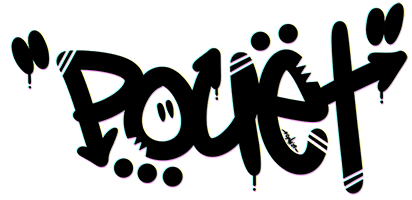TFX 2.98 by unreal [web]
The TFX music editor Version 2.97 User's Guide - Quick Reference
Copyright 1995-2003 Unreal
-------------------------------------------------------------------------------
Table of Contents
Global Keys
Track editor Keys
Sector Editor Keys
General Keys
Commands
Instrument Editor
General Keys
Table Editor Keys
Global Keys
These are the keys that you can use in any window or menu. (Note: where [Shift]
is listed, it is only required when you are NOT in MIDI mode, and when you are
in midi mode, shift is required for all other commands :)
+-----------------------------------------------------------------------------+
| key | Description |
|-----------------+-----------------------------------------------------------|
|F1 |Play the current song from the start |
|-----------------+-----------------------------------------------------------|
|F3 |Stop playing of the current song |
|-----------------+-----------------------------------------------------------|
| |If nothing has changed in the song since it was stopped, |
|F5 |continue from the current position, otherwise start playing|
| |from the song. (Note that loading and saving will also |
| |cause this command to restart the song) |
|-----------------+-----------------------------------------------------------|
|F7 |Fast Forward (Only active while the key is held) |
|-----------------+-----------------------------------------------------------|
|Control |Open up the main menu if it's not already open, otherwise |
| |cancel whichever window is open. |
|-----------------+-----------------------------------------------------------|
| |Toggle between Edit and Play modes (This can be over ridden|
| |by holding shift with a key - i.e. if you're in edit only |
| |mode, holding shift will play whichever note you are |
| |holding, and vice versa for when you are in play only |
| |mode). |
| | |
|run/stop |In play mode, no matter where you are in the editor, the |
| |note that you pressed will be played with the currently |
| |selected instrument. In edit mode, things will behave as |
| |you would expect them to. |
| | |
| |Note that Play mode is refered to interchangibly as "Midi |
| |Mode". |
|-----------------+-----------------------------------------------------------|
|[Shift] + - |Increase/Decrease working Octave |
|-----------------+-----------------------------------------------------------|
|[Shift] : ; |Increase/Decrease working Instrument |
|-----------------+-----------------------------------------------------------|
|a-z,@*^^:;=,./ |Plays the relevant note or instrument (see below) |
|1-0.L | |
|-----------------+-----------------------------------------------------------|
|[Shift] a-f 0-9 |Writes number onto cursor position |
|-----------------+-----------------------------------------------------------|
| |Slows down playing 1,2,4,8x (You can hold down multiple |
|F2,F4,F6,F8 |keys at once to get differnt values... i.e. F2 and F6 for |
| |5x (1+4) |
|-----------------+-----------------------------------------------------------|
|Commodore+Restore|Reinitialize the Editor (Lifesaver! :) |
|-----------------+-----------------------------------------------------------|
|cursor keys |Do the obvious thing ;) |
|-----------------+-----------------------------------------------------------|
|[Shift] ,. |Page up/down |
|-----------------+-----------------------------------------------------------|
|clr |Clears the contents of the current window |
|-----------------+-----------------------------------------------------------|
|home |moves the cursor to the top of the current window |
|-----------------+-----------------------------------------------------------|
|insert/delete |insert/delete line (if there is anything to delete or space|
| |to insert ;) |
+-----------------------------------------------------------------------------+
Track editor Keys
+-----------------------------------------------------------------------------+
| Key | Command | Description |
|------------+------------+---------------------------------------------------|
|[Shift] | |Enter the selected sector. |
|Return | | |
|------------+------------+---------------------------------------------------|
|Commodore m | |Select the subsong to edit (press 1-5 after |
| | |pressing c= m) |
|------------+------------+---------------------------------------------------|
|Commodore s | |Save the current cursor position (1-5) |
|------------+------------+---------------------------------------------------|
|Commodore g | |Recalk saved cursor position (1-5). |
|------------+------------+---------------------------------------------------|
|Commodore x | |eXchange the current track with another (1-3) |
|------------+------------+---------------------------------------------------|
|Commodore @ | |Copy the contents of the current position to the |
| | |clipboard. |
|------------+------------+---------------------------------------------------|
|Commodore * | |Paste the clipboard at the current position. |
|------------+------------+---------------------------------------------------|
|<- | |Play in trace mode from the start of the song. |
|------------+------------+---------------------------------------------------|
|Commodore <-| |Play in tract mode from the current position. |
|------------+------------+---------------------------------------------------|
|[Shift] <- | |Start tracing the currently playing song |
|------------+------------+---------------------------------------------------|
|Return | |Go down to the next line |
|------------+------------+---------------------------------------------------|
|Commodore + |TRANSPOSE |Transpose sounds down X semitones |
| |+$xx | |
|------------+------------+---------------------------------------------------|
|Commodore - |TRANSPOSE |Transpose sounds up X semitones. |
| |-$xx | |
|------------+------------+---------------------------------------------------|
|Commodore e |END |Stop playing the song. |
|------------+------------+---------------------------------------------------|
|Commodore l |LOOP line |Loop back to given line |
+-----------------------------------------------------------------------------+
Sector Editor Keys
General Keys
+-----------------------------------------------------------------------------+
| Key | Function |
|----------+------------------------------------------------------------------|
|= |Toggle Symbolic/Numeric view of variables |
|----------+------------------------------------------------------------------|
|Commodore |Go to the next/previous sector |
|, . | |
|----------+------------------------------------------------------------------|
|[Shift] n |Transpose notes from cursor to END up/down one semitone |
|m | |
|----------+------------------------------------------------------------------|
|[Shift] v |Toggles "Voice Mode" (wether notes are played as you enter them or|
| |note) |
|----------+------------------------------------------------------------------|
| |Play the current sector in trace mode. Hit any key to stop |
|<- |playing, or the <- key to just switch off trace mode, but keep |
| |playing. |
|----------+------------------------------------------------------------------|
|[Shift] <-|Play current sector in loop mode without tracing |
|----------+------------------------------------------------------------------|
|Commodore |Play current sector from this line. |
|<- | |
|----------+------------------------------------------------------------------|
|[Shift] | |
|Commodore |Start tracing the currently playing sector |
|<- | |
|----------+------------------------------------------------------------------|
|Commodore |Copy from current position to clipboard (Doesn't copy the commands|
|(up arrow)|of the first note, but copies everything else until the end of the|
| |sector) |
|----------+------------------------------------------------------------------|
|Commodore |Paste at the current position |
|* | |
|----------+------------------------------------------------------------------|
|Commodore |Instrument Mode #1 (Discussed later) |
|1 | |
|----------+------------------------------------------------------------------|
|Commodore |Instrument Mode #2 (Discussed later) |
|2 | |
|----------+------------------------------------------------------------------|
|Commodore |Instrument Mode #3 (Discussed later) |
|3 | |
+-----------------------------------------------------------------------------+
Commands
+-----------------------------------------------------------------------------+
| Key |Function | Description |
|---------+---------+---------------------------------------------------------|
|Commodore|--- |Pause for one note/row (aka Empty Row, if you're using |
|- | |this like a track based editor :) |
|---------+---------+---------------------------------------------------------|
|Commodore|END |End this sector. |
|+ | | |
|---------+---------+---------------------------------------------------------|
|Commodore| | |
|(up |GATE |Gate Off/Note Off |
|arrow) | | |
|---------+---------+---------------------------------------------------------|
|Commodore|AD |Set the Attack/Decay for the *current* playing note. |
|a |$00-$FE | |
|---------+---------+---------------------------------------------------------|
|Commodore|SR |Set the Sustain/Release for the *current* playing note. |
|s |$00-$FE | |
|---------+---------+---------------------------------------------------------|
|Commodore|ADN |Set the Attack/Decay for the *next* note played. |
|q |$00-$FE | |
|---------+---------+---------------------------------------------------------|
|Commodore|SRN |Set the Sustain/Release for the *next* note played. |
|w |$00-$FE | |
|---------+---------+---------------------------------------------------------|
|Commodore| |Toggle restarting the tables on a new note trigger. If |
|x |SWITCH |switch is set, only the frequency of the notes will be |
| | |changed when a new note is triggered. |
|---------+---------+---------------------------------------------------------|
|Commodore|DUR |Set the current Duration value (ticks per line) |
|d |$00-$3F | |
|---------+---------+---------------------------------------------------------|
|Commodore|GLIDE |Glide from this note to the note on the next line. |
|g |$00-$FE | |
|---------+---------+---------------------------------------------------------|
|Commodore|SLIDE |Slide from the current playing note to this note. |
|h |$00-$FE | |
|---------+---------+---------------------------------------------------------|
|Commodore|VOL $0-$F|Set the volume (actully sustain level ;) of this note. |
|v | | |
|---------+---------+---------------------------------------------------------|
|Commodore|FVOL |Set the global volume |
|b |$0-$F | |
|---------+---------+---------------------------------------------------------|
|Commodore|SETFF |Set the filter frequency. |
|7 |$00-$FE | |
|---------+---------+---------------------------------------------------------|
|Commodore|SETFT |Set the filter type. |
|8 |$00-$FE | |
|---------+---------+---------------------------------------------------------|
|Commodore|SETPF |Set the pulse width |
|p |$00-$FE | |
|---------+---------+---------------------------------------------------------|
|Commodore|A GATE |Set the auto-gate timeout to X frames (not as simple as |
|y |$00-$FE |it sounds, see notes below) |
|---------+---------+---------------------------------------------------------|
|Commodore|FADE+ |Fade the global volume from 0 to X |
|j |$0-$F | |
|---------+---------+---------------------------------------------------------|
|Commodore|FADE- |Fade the global volume from X to 0 |
|k |$0-$F | |
|---------+---------+---------------------------------------------------------|
|Commodore|SETVAR1-6|Set table variable n |
|1-6 |$0-$FE | |
|---------+---------+---------------------------------------------------------|
|Commodore|CTRL |Set control bits override (the control byte will be Or'd |
|c |$00-$FE |with this value) |
|---------+---------+---------------------------------------------------------|
|Commodore|RLEN |Set the length of hard restart for this channel (in |
|r |$00-$FE |frames) |
|---------+---------+---------------------------------------------------------|
|Commodore|SPED |Set the global speed |
|t |$00-$FE | |
|---------+---------+---------------------------------------------------------|
|Commodore|VSPD |Set the vibrato speed |
|i |$00-$FE | |
|---------+---------+---------------------------------------------------------|
|Commodore|VDEP |Set the vibrato depth |
|o |$00-$FE | |
|---------+---------+---------------------------------------------------------|
|Commodore|NOPL |Toggle 'no pulse reset' mode |
|n | | |
|---------+---------+---------------------------------------------------------|
|Commodore|NOFL |Toggle 'no filter reset' mode |
|f | | |
+-----------------------------------------------------------------------------+
Instrument Editor
General Keys
+-----------------------------------------------------------------------------+
| Key | Description |
|---------+-------------------------------------------------------------------|
|[Shift] |Switch between Table / Instrument editor |
|Return | |
|---------+-------------------------------------------------------------------|
|Return |Go back to the place from whence you came ;) |
|---------+-------------------------------------------------------------------|
|Commodore|Save current instrument |
|p | |
|---------+-------------------------------------------------------------------|
|Commodore|Save all instruments |
|l | |
|---------+-------------------------------------------------------------------|
|Commodore|Load instrument into the current position (it's tables are rather |
|o |handily merged into the current song :) |
|---------+-------------------------------------------------------------------|
|Commodore|Load all instruments |
|k | |
|---------+-------------------------------------------------------------------|
|Commodore|Find next set of empty positions in the tables, and sets the |
|f |current instrument to use them. |
+-----------------------------------------------------------------------------+
Table Editor Keys
+-----------------------------------------------------------------------------+
| Key |Table |Command| Description |
|---------+------+-------+----------------------------------------------------|
|Commodore|wave |SPD |Set the speed at which the wave table is executed |
|a | | | |
|---------+------+-------+----------------------------------------------------|
|Commodore|wave |RHL |Set the wave table to relative low freqency mode |
|c | | | |
|---------+------+-------+----------------------------------------------------|
|Commodore|wave |RHI |Set the wave table to relative Hi Frequency mode |
|x | | | |
|---------+------+-------+----------------------------------------------------|
|Commodore|wave |RHL |Set the wave table to relative low freqency mode |
|c | | | |
|---------+------+-------+----------------------------------------------------|
|Commodore|wave |SHI |Set the high byte of the sid frequency register to X|
|w | |$xx | |
|---------+------+-------+----------------------------------------------------|
|Commodore|wave |SHL |Set the high byte of the sid frequency register to |
|e | |$xy |$0x and the low byte to $y0 |
|---------+------+-------+----------------------------------------------------|
|Commodore|wave |AD |Set the attack/decay register to X |
|r | |$xx | |
|---------+------+-------+----------------------------------------------------|
|Commodore|wave |SR |Set the sustain/release register to X |
|t | |$xx | |
|---------+------+-------+----------------------------------------------------|
|Commodore|wave |NRM |Set the wave table to use "normal" mode (i.e. |
|n | | |transpose, like every other editor :) |
|---------+------+-------+----------------------------------------------------|
|Commodore|wave, |JMP | |
|j |pulse,|$xx |Jump to position X |
| |filter| | |
|---------+------+-------+----------------------------------------------------|
|Commodore|wave, |JWG | |
|g |pulse,|$xx |Jump to position X *if* the note is currently held |
| |filter| | |
|---------+------+-------+----------------------------------------------------|
|Commodore|pulse,|SPL |Jump opposite pulse/filter split program to position|
|q |filter|$xx |X |
|---------+------+-------+----------------------------------------------------|
|Commodore|wave, |DEL | |
|d |pulse,|$xx |Delay for X frames |
| |filter| | |
|---------+------+-------+----------------------------------------------------|
|Commodore|wave, | |Enter 'Hard Note Mode' - Each number represents a |
|h |pulse,|HRD |physical note, with $30 as middle C ($31=C#, $32=D, |
| |filter| |etc) |
|---------+------+-------+----------------------------------------------------|
|Commodore|wave, |USE |Use variable X (Note: actually variable X+1, to save|
|u |pulse,|$xx |raster time - so 'use 0' will use varable #1, 'use |
| |filter| |1' will use variable #2, etc) |
|---------+------+-------+----------------------------------------------------|
| | | |Add X to the current value until it reaches Y (Note:|
|Commodore|pulse,|ADD |for pulse, this matches $yy0... for example, if your|
|a |filter|$xx |pulse table adds an odd number, it may not reach |
| | |$yy |$yy0, but, say $yy1, and then the add will loop |
| | | |infinitly! Be careful :) |
|---------+------+-------+----------------------------------------------------|
|Commodore|pulse,|SUB |Subtract X from the current value until it reaches Y|
|b |filter|$xx |(Warning for ADD applies here, too :) |
| | |$yy | |
|---------+------+-------+----------------------------------------------------|
|Commodore| |SET |Set the filter parameters (first parameter is type/ |
|s |filter|$xx |resonance, second is cutoff freq) |
| | |$yy | |
|---------+------+-------+----------------------------------------------------|
| |pulse |SET |Set the pulse width to $xx0 |
| | |$xx | |
+-----------------------------------------------------------------------------+
[ back to the prod ]