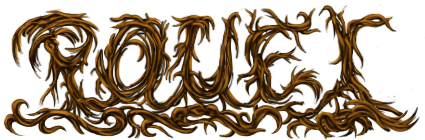Tracker3
# Tracker3 A simple music editor for 4 and 8 channel Protracker modules.  Modules and samples can be loaded by pressing DIR and navigating to the file. Hold shift to load IFF-8SVX and signed 8-bit RAW samples with no file extension. Notes can be entered using a virtual piano keyboard (QWERTY layout). Selections can be made by holding shift with the cursor keys, home and end. Pressing shift when keying a note will paste the copied selection with transpose. Pressing space will silence all channels. Other functions can be accessed using the function keys: * F1: Set octave 1 for note entry. * F2: Set octave 2 for note entry. * F3: Set octave 3 for note entry. * F4: Set octave 4 for note entry. * F5: Copy selection. * F6: Paste selection. * F7: Toggle simple reverb effect. * F8: Toggle 4 and 8 channels. * F9: Save current instrument as raw sample. * Shift + F9: Crop current instrument to loop points. * Shift + F10: Delete all unused patterns and instruments. Saved modules only include patterns up to the highest used in the sequence.
[ back to the prod ]