Monitor Calibration
category: general [glöplog]
This is a problem I've noticed comes up every so often and it looks like many people could be missing out on a lot of details and features in demos, graphics and so on because their monitor is set too dark.
So I thought I'd post this helpful little file:

Hope it helps!
So I thought I'd post this helpful little file:

Hope it helps!
there should be a standard by now (is there?) variation in display setup is a pain!
well if there was a quality standard we probably wouldn't be able to afford lcd(s)
Here's a Java-Application you can use on any platform:
http://www.heise.de/ct/ctscreen/
http://www.heise.de/ct/ctscreen/
osx has a decent calibration tool under "colour" in the display prefs. It makes a HUGE difference (remember to turn on expert mode and borrow a friends glasses!)
Also, there's 2 parts to calibrating - the monitor settings and the OS colour profile. Both are important.
Also, there's 2 parts to calibrating - the monitor settings and the OS colour profile. Both are important.
awww.. gonna trash my lcd. failed many tests.. hope my monitors are better ;)
Wow! this calibration tool is impressive.
the lagom.nl one was super, and also verified my screens awesomeness :-)
thx, wade+gargaj, actually i should calibrate my monitors, my last image looked too bright in the projector of function, and I think that most people is indeed watching it like that in their screens (basically my monitor is too dark).
it's quite bright indeed. but breathtaking anyway! :)
Hey, that lagom.nl one is good. It confirms both my screens are set up well, the imac screen is close to perfect but the second screen (a 19" lcd with TN panel) looks like shit at times (TN screen = nasty colour shift, bad viewing angle, 16bit colour so banding, dithering, and evil flicker on certain colours) but hey I already knew that :)
I still say though: doing this stuff through the monitor settings is only half a job. Set up a proper colour profile for the screen and tell the OS to use it, and you'll get MUCH better colour accuracy. There are hardware things you hold on the screen to do it, or you can do it with software. There's the thing in prefs on osx I mentioned, plus supercal is excellent.
Can anyone suggest a tool to do the same thing in windows? Or other OSes?
I still say though: doing this stuff through the monitor settings is only half a job. Set up a proper colour profile for the screen and tell the OS to use it, and you'll get MUCH better colour accuracy. There are hardware things you hold on the screen to do it, or you can do it with software. There's the thing in prefs on osx I mentioned, plus supercal is excellent.
Can anyone suggest a tool to do the same thing in windows? Or other OSes?
my screen calibration is perfect for big screen ... but ugly for mostly everycomputer..
i am very pissed about it and im searching about gamma refferences ,
what i think is that 3 versions for one picture is necessary depending on rgb.
i am very pissed about it and im searching about gamma refferences ,
what i think is that 3 versions for one picture is necessary depending on rgb.
ra: that's what colour profiles are for. If each computer is set up with one, the image should look nearly the same on all of them :)
psonice: coulor profiles are from hardware specifications and can be fixed with software.
i have 2 monitors : 30" mac and a mac book pro 15" .. they are totally different..
i have 2 monitors : 30" mac and a mac book pro 15" .. they are totally different..
ra: yeah, this is the whole point. Every screen is different, but if you have them calibrated one image should look the same on every screen.
I have a 24" imac and a 19" second screen plus a powerbook.. without calibrating, they are really different (especially if you have any image across the gap between the main + second monitor!) After calibrating, I can put a picture across both screens, and it looks not perfect but close enough. Apple's 'default' colour profile is usually pretty bad btw - my imac screen looked pretty 'washed out' without calibration.
I have a 24" imac and a 19" second screen plus a powerbook.. without calibrating, they are really different (especially if you have any image across the gap between the main + second monitor!) After calibrating, I can put a picture across both screens, and it looks not perfect but close enough. Apple's 'default' colour profile is usually pretty bad btw - my imac screen looked pretty 'washed out' without calibration.
psonice :
not really , u missed the whole point.
the main goal psonice is to have the SAME picture on an asus lap-top , and on a mac book , and on big screen , and on sony monitors ETc etcetc etc .. but not only YOURS .. everyones.
In fact psonice , if i was you , i will cancel your calibration because if you have 3 or 4 different screens , that give you a panel of what WILL be ..
not really , u missed the whole point.
the main goal psonice is to have the SAME picture on an asus lap-top , and on a mac book , and on big screen , and on sony monitors ETc etcetc etc .. but not only YOURS .. everyones.
In fact psonice , if i was you , i will cancel your calibration because if you have 3 or 4 different screens , that give you a panel of what WILL be ..
ra: ok, I get you now. I don't see the point though, screens vary so much that it's near impossible to make something that looks good everywhere, unless you do several versions of everything like you said.
Surely it's better to calibrate and make one 'correct' version? That way, it will hopefully be somewhere 'in the middle' so it'll look reasonable on uncalibrated screens, and if people have a calibrated screen then it'll look like you intended. You'll still need a screen (or at least a profile you can load) that looks something like a projector, for preparing your work for the big screen though. Although it seems projector quality has improved *a lot* lately.
Surely it's better to calibrate and make one 'correct' version? That way, it will hopefully be somewhere 'in the middle' so it'll look reasonable on uncalibrated screens, and if people have a calibrated screen then it'll look like you intended. You'll still need a screen (or at least a profile you can load) that looks something like a projector, for preparing your work for the big screen though. Although it seems projector quality has improved *a lot* lately.
psonice : if its about brightness and contrast , it is possible.
but its also about red green blue , and in this case there is no middle.
but its also about red green blue , and in this case there is no middle.
Nokia Monitor Tester is the screen calibration software (for windows). Best for CRTs but works on other display types too.
What exactly has an influence on the way Windows displays colours? On my computer I tried to calibrate my screen with Adobe Gamma, but I also noticed that the Nvidia drivers offer a colour calibration, probably on top.
Then, there's the possibility to change colours for video overlay seperately and I think all three together make a huge mess. I can open the same video with different video applications and it pretty much looks a little different each time. On the same system.
Is there a way to disable all programs which mess around with colours but one, so you actually know where to set up your display and where you have to change settings if you want to recalibrate?
Then, there's the possibility to change colours for video overlay seperately and I think all three together make a huge mess. I can open the same video with different video applications and it pretty much looks a little different each time. On the same system.
Is there a way to disable all programs which mess around with colours but one, so you actually know where to set up your display and where you have to change settings if you want to recalibrate?
varjohukka: on windows I'm not so sure. It uses colour profiles for the monitor though, and quite often downloading the right profile from the manufacturer will improve the windows output a fair bit. What you really need though is a tool to make a custom profile.
The 'basic' tools (the nvidia one I remember did this, it was a long time back though so perhaps it's improved) just show you a series of images, and tell you how to adjust the monitor controls to fit. Or, they let you adjust the gamma curve + colour balance in a basic way (without a decent way to set it accurately though it's pretty useless).
A 'decent' tool (the osx display colour preference pane does this OK, the 'supercal' tool I linked to before is much better) helps you set both the gamma curve accurately AND the colour response curves (not sure if it's the right term, but you set the colour balance at different brightness levels). That way, you get even colour response, and it looks much better. There's no way to do that on the monitor controls though, you need colour profile support in the OS (or the video driver perhaps?)
Dunno what's going on with that 'overlay' stuff though, i've come across it too.. I think the idea is that you can have a useable desktop but videos get shown hugely over saturated and bright (which looks shit, but a lot of people seem to like it.. new tvs even come set that way these days). In practice, like you say it just plays the video differently in different apps. I wouldn't want to edit video with that crap running :/ Maybe there's a way to turn it off?
Ra: RGB can also be calibrated (see above). If your screen hasn't been calibrated and for example has a bit of yellow shift, your pics are going to have a little blue shift to compensate, and they'll look cold on other monitors or printed. Having a range of screens will help, but I think the main work screen should really be calibrated :)
The 'basic' tools (the nvidia one I remember did this, it was a long time back though so perhaps it's improved) just show you a series of images, and tell you how to adjust the monitor controls to fit. Or, they let you adjust the gamma curve + colour balance in a basic way (without a decent way to set it accurately though it's pretty useless).
A 'decent' tool (the osx display colour preference pane does this OK, the 'supercal' tool I linked to before is much better) helps you set both the gamma curve accurately AND the colour response curves (not sure if it's the right term, but you set the colour balance at different brightness levels). That way, you get even colour response, and it looks much better. There's no way to do that on the monitor controls though, you need colour profile support in the OS (or the video driver perhaps?)
Dunno what's going on with that 'overlay' stuff though, i've come across it too.. I think the idea is that you can have a useable desktop but videos get shown hugely over saturated and bright (which looks shit, but a lot of people seem to like it.. new tvs even come set that way these days). In practice, like you say it just plays the video differently in different apps. I wouldn't want to edit video with that crap running :/ Maybe there's a way to turn it off?
Ra: RGB can also be calibrated (see above). If your screen hasn't been calibrated and for example has a bit of yellow shift, your pics are going to have a little blue shift to compensate, and they'll look cold on other monitors or printed. Having a range of screens will help, but I think the main work screen should really be calibrated :)
psonice: my color profile is the classic mac one.
my pictures are fine only on 20" 24" 30" mac if i use my big monitor.
my pictures are fine only on macBook if i use my macBook monitor...
wtf
my pictures are fine only on 20" 24" 30" mac if i use my big monitor.
my pictures are fine only on macBook if i use my macBook monitor...
wtf
There's no single decent software calibration tool... if you want to calibrate your monitor, get a cheapo Spyder2 or Pantone calibration hardware gadget.
Also, decent calibrations should adjust the calibration to the ambient lighting, that usually means several profiles (one for day, one for night, etc.), good hardware color calibrators do this, and can program several profiles for different ambient light combinations.
Monitors should be calibrated at very least once every month if you want proper color calibration.
"Software" calbiration (i.e., without the aid of a hardware sensor and using color and gamma profiles, instead of adjusting the monitor's controls), is very far from being any decent.
Also, decent calibrations should adjust the calibration to the ambient lighting, that usually means several profiles (one for day, one for night, etc.), good hardware color calibrators do this, and can program several profiles for different ambient light combinations.
Monitors should be calibrated at very least once every month if you want proper color calibration.
"Software" calbiration (i.e., without the aid of a hardware sensor and using color and gamma profiles, instead of adjusting the monitor's controls), is very far from being any decent.