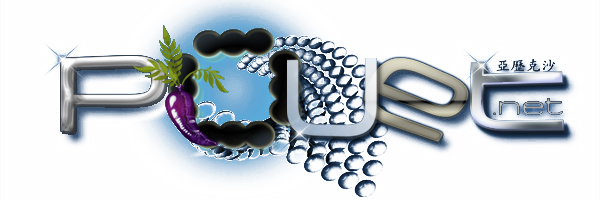Android privacy
category: residue [glöplog]
...so, I'm considering buying a smartphone, and I know next to nothing about them, so starting to do some research. I'm extremely mistrustful of Android, and what it's doing -to wit: SPYING on me, but...in the consumer market around here, there's no choice (Apple is too expensive, and it's uncertain whether it's *worth it*). So, ultimately..... - I wanna use Android apps, but NOT have them spy on me. For example, if a program is trying to access the GPS, or turn on the mic or webcam - I want it to get crap values without realising it's got crap values, i.e. it must continue working! without realising that what it's got is wrong. What I wanna know is - is this at all *possible* on Android, or has Google gone out of it's way in the design of the OS to prevent/disable this kind of thing?
Another thing is, apparently the phone keeps trying to connect to WiFi and give out my MAC address in the process - is there some way to reliably turn this OFF??
Once again, I realise this has nothing to do with the demoscene, but I *have* seen Android demos over here, so I thought there might be some Android hackers over here who can give me a proper, educated answer to this question.
Thanks :)
Another thing is, apparently the phone keeps trying to connect to WiFi and give out my MAC address in the process - is there some way to reliably turn this OFF??
Once again, I realise this has nothing to do with the demoscene, but I *have* seen Android demos over here, so I thought there might be some Android hackers over here who can give me a proper, educated answer to this question.
Thanks :)
Maybe iSheeps are not the best source of android info ;)
Apps have to ask you for permission to the kind of features you mention, and you can both see (and change) what permissions an app has and which apps have access to a certain feature.
For android 5 and older (which you should steer clear of anyway) all permissions were granted at installation time (so you refuse to install the app when you see the permission list), while on newer devices it's at runtime and per permission and apps *should* be able to work without some of them (of course some won't). Regarding crap info it can be done with some features like fake gps.
Apps have to ask you for permission to the kind of features you mention, and you can both see (and change) what permissions an app has and which apps have access to a certain feature.
For android 5 and older (which you should steer clear of anyway) all permissions were granted at installation time (so you refuse to install the app when you see the permission list), while on newer devices it's at runtime and per permission and apps *should* be able to work without some of them (of course some won't). Regarding crap info it can be done with some features like fake gps.
Unless you compile your own kernel, the phone is going to phone home about all sorts of things.
spiny: Just as I thought - GodDAMN Sundar Pichai! How does one get around it?
first off , -Why- do you want to get around it ?
If you're that worried, stick with an old Nokia. Otherwise, make a fake google account and never log in to anything thats related to your real account.
If you're that worried, stick with an old Nokia. Otherwise, make a fake google account and never log in to anything thats related to your real account.