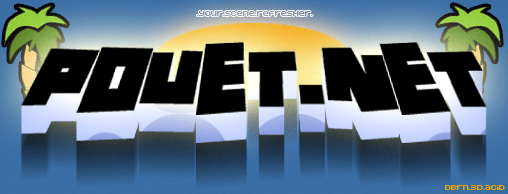E-Beat by Masque
.
/|
____ /\_______________/\_______ /\________/ |___ /\____
\__ \/ __ ___ \__/ _ __ // ____ _/ |__/_ / \
/ _/ : /\ \.\___ \// / \ / | | /\_ \
/ \ _ |/__\__ \ : \ __/__ \_ | : \____/\_
/ \ / | \____ \ | \ \ \ / \ : | /
\ __\/____|_____\ /_____ /__\ ____/_______|_______ /
+- --\__/-- - --- -- --\__/MAZ!-\__/-- -\___/-- -- -- - -- --\__/---+
MASQUE
presents
E-BEAT
(v1.0 theparty 5 release)
copyright (c) 1995 by Masque
HARDWARE REQUIREMENTS
---------------------
486, 486 DX2+ recommeneded
4MB RAM (runs also under QEMM/EMM386... and Windows95)
A fast VGA card (tested with ET4000/W32)
SO WHAT IS THIS PROGRAM FOR ?
-----------------------------
This demo isn't a real demo, you can influence it's styl by starting
the program with a different module (only S3M/XM modules accepted)!
That means if you watch the program with a different module the
program will creat a "new" demo for this module.
E.g. E-BEAT GOODSONG.S3M will start the demo with the module GOODSONG.S3M.
The other way is you can creat a textfile with a list of modules
which will play one-by-one in the demo. The syntax of the textfile
is: number of all modules in this list
<filename>.S3M/XM
<filename>.S3M/XM
... and so on. (see test.txt for an example)
and start the program with E-BEAT <filename.txt>
If you start the program without a parameter you will hear the
music which coming with this package.
Keys you can use inside the program:
- Left arrow - Decrease the delayfactor by one
- Right arrow - Increase the delayfactor by one
- Plus - Next module (if a list was created)
- Minus - Prev. module (if a list was created)
- PgUp - Next pattern
- PgDown - Prev. pattern
- ESC - Quit
The delayfactor is used for handling the effects that means if the
delayfactor is e.g 15 the effects will change very slow if the
delayfactor is 1 or 0 the effects will change very quick.
PROBLEMS
--------
If you have a Sound Blaster mono card, the program may crach on your
system, because the module which coming with this package has some
16bit samples, sorry for that. If you still want to watch this demo
you should try some other S3M/XM modules which don't use 16bit samples.
OTHER STUFF
-----------
If you think this program is usefull and/or if you have some tips or
ideas for future versions than please contact me (Fuzzel) via email:
fuzzel@uni-paderborn.de !
DISCLAIMER
----------
This program is public domain, this means that you can freely give
the COMPLETE version of this demo to any of your friends etc. as
long as no charge is made.
PD and Shareware distributors may distribute this demo as long it is
the complete version, and as long as there are no special pricing
policies on this product.
Any other commercial establishments using this product must contact
us before use. This also includes CDRom distrubution, if you wish to
put this on your CDRom, you MUST contact us first!
This program has been thoroughly tested, and should cause no problems,
you use this software at your own risk. If any bugs are found, we
will attempt to rectify them.
-* EOF *-
[ back to the prod ]