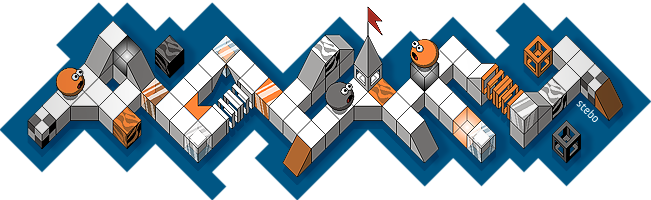Command Da Bonga by 2nd Moon
--- COMMAND da BONGA --- --- PARTY VERSION (Extended version coming up next) --- if you ever played command & conquer you will immedantelly be able to use command da bonga. we can't grant for a correct sound under windows. --- RECOMMENDED --- -mouse (else the programm terminates) (ibm compatible!) -P75+ -DOS 5.0+ -Adlib for music, SB for Fx -VGA adapter :-) --- MOUSE-FUNTIONS --- - you can select units (enemies only if no one of yours is selected) - you can select an area with units, by pressing the left mousebutton and drawing then an outline including your desired soldiers. If you stop pressing the left mousebutton all your units inside the rectangle will be selected. - you can give the attack-, move- or patrol-order to your units if you have them selected. the cursor changes in order to show you the best possible action. the patrol order can be given by selecting an unit, pressing the red button on the sidebar and clicking on a suitable place on the battlescreen. the unit will patrol between the current position and the selected point until you stop it or an enemy causes a battle interruption. you also can use 'p' for patrol-mode. is near. the route will not automaicaly retaken. - you can unselect all units by pressing the right mouse button. - you may assign seperate groups (platoons) and recall these troops. clicking with the right mousebutton on one of the "G 1"-"G 5" - buttons puts all selected units into to this group. If a button is in use, it will change its text color from green to brown. You'll see. In case you want to free a group just click somewhere else and press the right mouse button on... It's just that simple. the button changes his color. if no one is selected the group is deleted the button's color is than changed back. - you can open the options-menu by clicking on "options". how expected. --- KEYS IN GAME ---- 'x' spreads your units (good for discovering the map) 's' stops your units 'e' selects all units on the screen 'a' selects all your units 'p' patrol-mode --- SCORE ---- enemy lost one of you lost EASY 100 - 50 MEDIUM 200 -100 TERROR 300 -150 --- CRATES --- one crate is ALWAYS anywhere on the map. it contains several things and stays for a while. then re-creates on an other position with another thing inside. --- HIGHSCORE --- the highscore can be reseted by pressing "r" while watching the highscore. --- COMMAND LINE PARAMETERS --- use the -m option for mute gaming. HAVE A LOT OF FUN 2nd moon lleh ot setag eht era swodniw
[ back to the prod ]