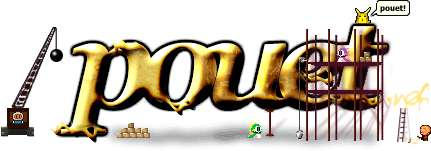AToy Form by n-Discovery & Brainwave
__/\__ /\ ___________________
_ __\ oO /__ _ /\____\ //______
/__x_\ || ______ :|
/\__ ____ //\__ |: \ // _____ //\__ /\__ xz
___\_ (__ __\ (__ _\ /__ __\ ,/_ _) /__ _\ (__ __\ _/__
| / | __ | __/ | \/ | ___ | /\ | \ |
//__| //__| //__| //__ //__| //___ //___ //
\__|____| __|____| __|____| _|____| __|____| __|____| __|____||
+----\___\|---\____\|--\____\|-\____\|--\____\|--\____\|--\___\|
. .
░ ░░ ░░░░ ░░ ░ _ __ _|_ a n t i Q u e t o y _|_ __ _
|/_________________________\|
: :
- 1. AtoyForm Purposes -----------------------------------------
The first and single purpose of AtoyForm is to set the points
(from 0 to 9) for each entry.
There are four compos (3 musical and 1 graphic). Compo names
are specified in the bottom of the screen. By moving mouse
over the compo name you'll open the entries list for chosen
compo.
To vote for concrete work, you need to choose a point from the
central column Thus, you should give points to ALL entries.
- 2. Mouse controls --------------------------------------------
To switch the mouse on you need to click an icon located in
the right top corner of the screen. To switch the mouse off
you can click the same icon. If you don't have a mouse but you
casually activated it, press [G] to force mouse deactivation.
- 3. Save and load ---------------------------------------------
You can keep the voting state at any moment. To save it you
need press a "Save" word at bottom right corner of the screen.
To restore the state back you can press a "Load" word at
bottom left corner of the screen.
After voting for all entries youÆll see a SAVE button (not a
word at bottom right corner of the screen). By pressing this
button you'll enter to Account Menu.
- 4. Account menu ----------------------------------------------
You can move cursor with arrow keys. Also there are next keys
active in data input:
EXT. MODE - to switch language RUS/ENG
CAPS SHIFT - to switch capital letters ON/OFF
- 5. Disk operations -------------------------------------------
ATTENTION: disk operation errors are not processed. Please be
careful and check that disk "write protection" is removed.
Also the disk must contain 10 sectors of free space and less
than 128 files. In other way save process will fail.
- 6. Work with the emulator ------------------------------------
If you're using an emulator, please don't forget to keep a TRD
or SCL image file after voteform saving in AtoyForm and to
extract voteform file from image. You can do this with
Spectrum Navigator or special plugins for your file commander.
- 7. Voteform submission ---------------------------------------
You must send "voteform.txt" file until 13th of august 2005 to
antiquetoy@bwteam.org
If you don't have an internet access you can send voteform via
snail mail to one from following addresses:
Zhemkovu Dmitryju
ul. GSB, d. 29a, kv. 43
g. Yoshkar Ola
424032, resp. Mariy-El,
RUSSIA
Kalininu Vyacheslavu
Lininsky prospect, d. 176, kv. 15
196066, g. Sankt-Peterburg
RUSSIA
- 8. Credits and additional information ------------------------
Newart - shell code and design, intro,
Relict/Phantasy - "Antique Toy 3" logo,
Jeffie - technical works,
Black Fox - intro sound works,
Diver/4th Dimension - english translation.
Jeffie - jeffie@bwteam.org,
Newart - newart@hotmail.ru.
http://atoy.bwteam.org
mailto: antiquetoy@bwteam.org
----------------- Antique Toy 3 team (Brainwave, n-Discovery) --
[ back to the prod ]