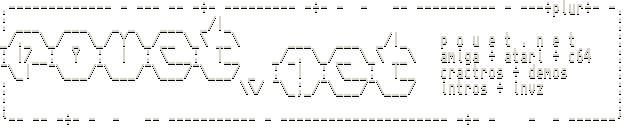Rembrandt by NeXT [web]
ENGLISH PART:
First, I hope you'll try to read all of these explanations, because
as I'm not really a good 'English speeker' you could be bored befor long !
Let's start now.
If you read this part, I suppose you're someone comming from one country
where the English is the most common spoken language, and you're saying:
®These nasty frenches never make English versions of their software...¯
You're not totaly wrong, but perhaps a translated version of this piece of
software would born if I receive a consequent amount of letters/postcards/
financial contribution/ or(and) other encouragements...
I've done this beta version in French for a simple reason. This is a beta
version, and my beta-testers are Frenchies. I think this reason is suffisant
enough !
Just suppose I'll make this english version of Rembrandt, ok ? In this
case, I'll have to rewrite a completely translated UserManual. I think this
work could be done without terrific problems. But the problem could come
from the program itself ! There are two ways of doing such an operation:
1/ I'm doing a French version, and an English version.
- It's efficient, because both versions are compact (only one language).
- There is a very high probability that only the English version would
be release outside France, and many non-French people would think that
Rembrandt isn't a French product ! (Yes, I know that's patriotic
feelings...)
- It's much more difficult to assume a parallel updating of both versions.
- An hypothetic bug can be found in one version, and not in the other...
2/ I'm doing a multi-language Rembrandt.
- The programm will be much more longer, cause I must have all the texts
in both languages.
- Updates are much easier.
- No probleme of language since you could change the one you need from
the "parameters" formular (or by reading the user nationality in the
the battery-backed memory (NVM) of the falcon).
- A very lousy programming work ! Cause English texts are never of the
same lenght than the French equivalent, it's difficult to do some
standard ressources. And the number of labels is doubled:
eg:
alert_image_non_sauve
dc.b "[1][L'image en cours n'a pas|"
dc.b "t mmorise. Votre travail|"
dc.b "sera perdu !!!]"
dc.b "[Confirmer|Annuler|sauver]",0
alert_uk_image_non_sauve
dc.b "[1][The current picture hasn't|"
dc.b "been saved yet. Your work will|"
dc.b "be destroyed!!!]"
dc.b "[Ok|Cancel|Save]",0
I need your opinion on these subjects, but I accept Frenches
propositions too !
But I'll NEVER done a German version by myself... Except if someone
is capable to do this work for me. In this case, I'll send him the datas to
translate and the general method of doing the work...
And now, a short translation of the documentation:
The keys:
- D: Draw. You have a pen, and you can draw with it. Classic.
- K: K-Line. It's a continuous line. Just click once to indicate the point
from where the line drawing starts, move the mouse, and so click to
indicate the ending point of the line you're drawing. Just click with
the right button to stop drawing lines.
- L: Line. Each drawed line is independant.
- R: Rayons. The lines have the same starting point.
- Z: Filler. Just take you'r color, and click somewhere on the picture. So
the shape will be filled.
- F: Frame. It just work like the line. Indicate the first corner, and so
drag the second corner and click to fix the position.
- B: Box. It's exactly like FRAME except that you obtain a filled box.
- C: Circle. This is for drawing circles.
- D: Disk. This is for drawing filled circles !
- A: Airbrush.
Important note: Try the keys [SHIFT] [ALTERNATE] and [CONTROL] when you're
using one of these tools. Look at the effect.
That's all for the tools. Note you've the same function if you briefly
click with the right button: A deplacable formular appears, with the
complete tool-box. Each tool had is own sub-menu.
- [SPACE]: Activate the color palette selector. Click outside the formular
to catch a picture color, move the cursors,... and so on.
- [RETURN/ENTER]: Return to the GEM part of Rembrandt.
Special effects:
They are just demoes of the final functions. These are slow and pretty
bugged !
- (: Shadow.
- ): Bright.
- /: Negativ.
- *: I don't know the English word, but it's like you take a photo and
you're not an expert: You've made an error, and so the picture is
not clean. This effect take pixels by pair. (Pixel:Picture Element)
- -: It's the same effect, but the method is different. It's a global
8 directions analysis (convolution).
- 7: You don't like colors ? Just do a grey scale transformation.
Picture manipulation:
There is a remaining bug. It crashes the program if you try to rotate a
fucking LARGE picture... Gasp.
- [INSERT]: Invert the picture on the X-axis (or Y ???)
- [CLR HOME]: The same thing, but on the other axis !
- [#]: Rotate the picture clockwise
- [#]: The same, but in the good clock direction...
Special features:
You can catch a color from the picture to draw with it by a smart
utilisation of the right button. Just stay pressed on it, and move your
mouse. The cursor color changes: it's the color pointed on the picture.
[I've to explain a difficult operation now...]
You're always pressing the RIGHT button ? Ok, stay like that. Now, press
the LEFT AND RIGHT buttons, but never stop to press the RIGHT one while
you're performing this highly technical operation !!! And now, move the
mouse: If you always have your fingers on the buttons, you could admire
a gradient. The color of the cursor is now a median color calculated from
the color you're now pointing with the mouse and from the one you had before
you start to press the left button. This is very usefull for fastly creating
a gradient. Take 2 colors, and 'recursively' you've all the intermediate
colors... Cool no ? I hope you've understand. If not, excuse me !
For the file format, just look in the French part there is a list of the
recognised file format.
Ok, that's all. For suggestion, contacts, bug report, and other interessant
subject, just write at the adress given at the end of the french part.
IMPORTANT NOTE !!! Please, don't modify or remove some part in this
document. If you're a good translater, you can add a second document with
the correct english translation, but never alter this one. I hope you'll
understand.
IMPORTANT NOTE 2: There are many PD libraries in many lands. But I deny
the right of releasing these beta-version of Rembrandt through a PD
librarie. If you're interested for any commercial reason, just contact
me. I conserv some hope in making money with this product, and so I'm
interested by honest propositions comming from Software firms or Shareware
groups. That's all.
[ back to the prod ]