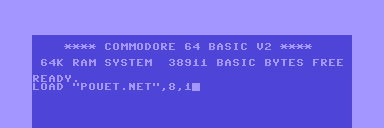Dee Musicdemo 1 by Dee
Û Û ÛÛÛ ÛÛÛ ÛÛÛ
Û Û Û Û Û Û Û
ÛÛÛ Û Û ÛÛ ÛÛÛ
Û Û Û Û Û Û Û
Û Û ÛÛÛ Û Û ÛÛÛ
ßßßßßßßßßßßßßßßßß
Dee musicdemo player/infoviewer
ÚÄÄÄÄÄÄÄÄÄÄÄÄÄÄÄÄÄÄ¿
³ 1. Law and order ³
ÀÄÄÄÄÄÄÄÄÄÄÄÄÄÄÄÄÄÄÙ
Throughout this chapter, 'this program' means HORS, the Dee
musicdemo player/infoviewer.
This program is Copyright (c) 1994 Jari Komppa and Allan Permki.
This program is freeware.
You are allowed to copy this program by any means, including
electronic, mechanical, magnetic, optical, chemical, manual,
or by any other means your creative minds might think of, as
long as it's in it's whole, unmodified form, and no profit is
made.
Not to be sold.
You are also allowed to copy, reproduce etc. this document in
pieces or in it's whole form as long as the source is indicated.
This program must always be accompanied by this document.
Run this program at your own risk.
The authors of this program take no responsibility of any
damages caused by use, misuse or disability to use this program.
There is no warranty.
All copyrights and trademarks mentioned in this document
are copyrights and trademarks of their respective owners.
Batteries not included.
ÚÄÄÄÄÄÄÄÄÄÄÄÄÄÄÄÄÄÄÄÄÄÄÄÄ¿
³ 2. System requirements ³
ÀÄÄÄÄÄÄÄÄÄÄÄÄÄÄÄÄÄÄÄÄÄÄÄÄÙ
This program requires:
- Gravis Ultrasound, Sound Blaster Pro or SoundBlaster.
- 386-based PC
- 512k VESA compatible VGA.
- One megabyte of EMS memory (if using SB/SB2/SB PRO)
- Keyboard, mouse, joystick or gamepad.
Recommended:
- Gravis Ultrasound with 1MB of memory
- 486/66 or faster
- VLB or PCI VGA
- Mouse, joystick or gamepad.
ÚÄÄÄÄÄÄÄÄÄÄ¿
³ 3. Usage ³
ÀÄÄÄÄÄÄÄÄÄÄÙ
Command-line parameters
-----------------------
Use the command-line parameters to override default
settings:
/Snnnnn - Set SB sampling rate (normally set to 21000) Decimal!
- You can set this to anything between 8Khz and 44Khz.
(too low or too high values are truncated)
/Phhh - Set SB IO port (normally autodetected) HEX!
- This setting is here since polling different ports may
cause intresting effects in some machines.
/Dn - Set SB DMA (normally autodetected) Decimal
- ditto.
/In - Set SB IRQ (normally autodetected) Decimal
- same here.
/Z - Disable SB interpolation (normally active)
- Interpolation eats processor power, but sounds almost as
good as GUS.
/M - Disable mouse use (also disables detecting)
/K - Disable keyboard use (Are you NUTS?!)
/J - Disable joystick use
- Use this if you don't have joystick and HORS insists
that you have one, and you don't want to press a key
when loading.
/H /? - See command-line help.
USING HORS
----------
When loading, HORS automaticly detects mouse and joystick.
Since joystick detection has never been a real science with
PCs, the detection may fail. If this happends, just press
a key at the calibration or use the /J commandline parameter.
The calibration is simple; just roll your joystick around
(in fact, up-left and down-right are enough) and press fire.
With gravis gamepad, any of the four buttons work.
The intro can be skipped by pressing a key.
In HORS, you can use cursors (+space, enter, insert or
delete), mouse or your joystick to control the cursor. Click
on a button to activate it. The song buttons are in the
bottom of the screen. If a song button is darkened, it means
that you don't have that song in the current directory.
The control buttons are:
HORS: Credits and info - Show HORS info page.
Info about DEE in general - Show general info about DEE.
Info about the active DEE disk - Show info about the current DEE disk.
Info about the active tune - Show info/more info about current tune.
Change system colors [n] - Cycle through possible system colors.
Stop the music - Stop the current tune. (why?!)
Change playing mode [n] - Cycle through possible playing modes:
Single - Play once, then stop.
Loop - Loop this tune forever.
Cycle - Cycle through available tunes.
Random - Select next tune randomly.
ÚÄÄÄÄÄÄÄÄÄÄÄÄÄÄÄÄÄÄÄÄÄÄÄÄÄÄÄÄÄÄÄÄÄ¿
³ 4. Philosophy of Dee musicdemos ³
ÀÄÄÄÄÄÄÄÄÄÄÄÄÄÄÄÄÄÄÄÄÄÄÄÄÄÄÄÄÄÄÄÄÄÙ
The songs of this musicdemo are..
(c) 1994 Dee
All tunes included in this musicdemo are freely distributable
while unchanged and as long as no profit is made.
The songs are freely distributable while unmodified. This means
that you are suggested to spread the whole musicdemo, but you
may also spread the songs individually.
ÚÄÄÄÄÄÄÄÄÄÄÄÄÄÄÄÄÄ¿
³ 5. Contact info ³
ÀÄÄÄÄÄÄÄÄÄÄÄÄÄÄÄÄÄÙ
Whether someone wants to contact us for any reason (companies are
also welcome) then you can find us from the following addresses:
Snailmail:
----------
Cube [Aggression/Hysteria/Dee]
E-Mail: Cube@cute.fi
Snailmail:
Kulotie 1 A 13
01450 Vantaa
Finland
Nitro [dubius/Dee]
E-Mail: None@whud.so.eva.tz
Snailmail:
Laurintie 116
01400 Vantaa
Finland
Sol [Hysteria] (HORS code)
E-Mail: Solar@spider.compart.fi
ÚÄÄÄÄÄÄÄÄÄÄÄÄÄÄÄÄÄÄÄ¿
³ 6. Required files ³
ÀÄÄÄÄÄÄÄÄÄÄÄÄÄÄÄÄÄÄÄÙ
These files are required to run HORS:
HORS.EXE - the main executable
HORSDATA.WAD - the main database (Graphics'n'stuff)
DEE1.WAD - Dee One database (Graphics'n'stuff)
*.S3M - The music files (At least one)
Also included:
TRM.EXE - Text-mode mod/s3m player using the same player
as HORS.
HORS.DOC - This document.
ÚÄÄÄÄÄÄÄÄÄÄÄÄÄÄÄÄÄÄÄÄ¿
³ 7. Troubleshooting ³
ÀÄÄÄÄÄÄÄÄÄÄÄÄÄÄÄÄÄÄÄÄÙ
General stuff (if in trouble):
- *GET OUT OF WINDOWS!* (the 'MS-DOS' icon does not exit windows!)
- Do NOT use SBOS or Mega-Em with this program! (Native support)
- Perform a 'clean boot' with only the essential drivers.
- The HORS and its player were devenloped on machines with
enough memory - ie. 1MB GUS and at least couple megs of EMS
memory and a 2MB VLB VGA.
- If using SB - use /? parameter to get the commandline
parameter help.
Q: The program says: VGA not detected!
A: Please upgrade your video card. =)
Q: The program says: VESA not detected! (or system crashes..)
A: Please load your VESA driver.
Q: The program says: Unable to initialize 640x480x256 mode!
(This requires 512k VGA)
A: Either your VGA doesn't have enough memory, or then your VESA driver
doesn't support mode 101h. You might want to try UNIVBE or some
similar VESA driver.
Q: The program says: VESA error..
A: All the VESA errors (VESA not detected!,GetModeInfo failed! and
BankGranularity!=64k) means that either you don't have VESA driver
installed or HORS is incompatible with your current VESA driver.
Please load some other VESA driver, such as the UNIVBE.
Q: The program quits by saying that no tunes are found.
A: You must run HORS from the directory where the DEE musicdemo .S3Ms
reside.
Q: The program says: !ERROR: (blah blah)
A: Check this list..
Error: Can't find UltraSnd Environment Variable.
If you have a GUS, please set up your ULTRASND environment
variable. See your GUS manual for details.
If you don't have a GUS, then HORS can't find your SB.
Error: Can't find EMS driver (SB)
You must have EMS driver and at least one megabyte of free
EMS memory to use HORS with SoundBlaster, SB 2 or SB pro.
EMM386 is included in MS-DOS. See your DOS manuals for details.
Error: No sound card found.
Please install GUS or any SoundBlaster. ;)
Your UltraSnd variable might be incorrect. Remember to ULTRINIT
after changing your UltraSnd variable.
Some other error, and using SB
Use /? parameter to see the commandline parameter help. Our
autodetect may fail, but you can set the values manually.
Q: None of the DMAs work!
A: You may have noncompatible SB clone. Sorry.. buy a GUS! ;)
Q: The program seems awfully slow.
A: If using SB, change to a smaller sampling rate. Or perhaps you
want to put the interpolation off, since it eats enormous ammount of
processor power. See the command-line help for details.
If using GUS, sorry.. ;) buy a faster VGA.
Q: I love this program! I love the musics! I want to give you all my money!
A: Just use the contact address(es) mentioned above.. ;)
Q: How big is the source code for HORS?
A: Way too big.
Q: The program does not load a song although I click on it.
A: Either you have deleted the song (in this case the button is darker),
or you don't have enough memory (either EMS or GUS memory).
Buy more GUS memory or free up some EMS.
Q: One of the texts say there's something hidden.
A: In fact there are many hidden things, some easier to find than others.
What's the meaning of life? Some numbers may help in your search..
Q: The programs says that a .WAD is missing.
A: One of the essential data files for HORS seems to be missing.
Please re-install HORS.
Q: Nothing in this list helps!
A: If you really, really, really, really need help using HORS, please
contact your friends first and try to kill the problem. If still in
trouble, you may contact us (see the contact addresses above).
You can, of course, use your favorite S3M player to listen to the
tunes.. although you'll miss the information pages and other nifty
stuff.
[ back to the prod ]