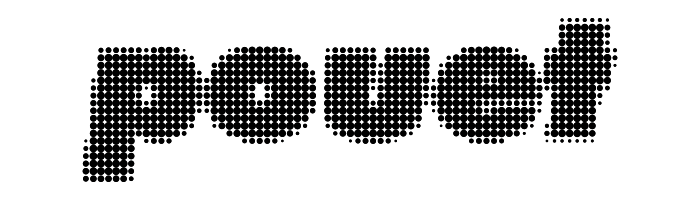backDAW by ate bit [web]
---------/\--------------------------------------------------- - - --
/ \ __/\____ __/\_____ ________ __/\_ __
/ \) (___/ / ( _/ _ (_/ / (____
/ \ / ) / /_) ) /_ __/ /\
/ /\ /__ / _/ / _____/ \/_/ /__
/ / \ \___/ _/ \ / _/ _ _/ ) \ _/ _/\
/ / \ ) \/ ) ) ) / \/ ) /
/ / \____/________/_________/_____/_________/ /ne7
-/ / \___\ _______\_________\_____\_________\/------ - -
/_______/__________\-------------------------------- -- - ---- -- -
-------------------- a t e b i t p r e s e n t s -------------- - -
backDAW
A demo by Ate Bit for the Reaper DAW.
Release date : 1/1/2012
Code(?) & music : 4mat
This is a small demo that runs in the Reaper sequencer. I coded
it just for fun to try out the JS Script language, so don't take
this too serious. :)
It contains 3 standard demoscene effects and generated music:
* 3d starfield with some blur synced to the music.
* Rotating ball objects with basic depth of field.
* Glow shapes rotating in 3d.
Music is one channel with two echo channels following behind, I
wrote a quick tool to export XM songdata to an array list to
avoid typing that by hand.
To run in realtime:
-------------------
1) Download Reaper and install it if you haven't already.
(http://www.reaper.fm)
2) Copy the 'demos' folder in this archive to:
Windows xP:
Documents and Settings/<Username>/Application Data/Reaper/Effects/
Windows Vista/Win7:
Users/<username>/Appdata/Roaming/Reaper/Effects/
I don't know where you'd place it on OS X. These locations might
change if you've set it up differently to the defaults.
3) Load Reaper, move your pointer to the track area on the left and
right click.
4) Choose 'Insert New Track'
5) Click the FX button in the track box.
6) In the dialog list you'll see 'demos/backDAW', double click on it.
(or type "backDAW" into the Filter box on the dialog)
7) Demo should start running.
Video:
------
A video of this is probably still on my youtube page:
www.youtube.com/artofvideogame
Bugs and possible bugs:
-----------------------
* You can resize the window but I haven't done a great job of the
resize code so sometimes it's not quite right. I did a last minute
hack of the overlay so by default it should be displayed ok. :)
* I've only tested it on one XP machine with an ATI card. Don't know
if it'll run on OS X.
* I ran it quite a few times with no problems but DON'T RUN IT IF YOU
HAVE IMPORTANT THINGS LOADED IN YOUR SEQUENCER AT THE SAME TIME. :)
Credits and thanks:
-------------------
* Rez gave me the star gfx at short notice, cheers.
* I (presume) Evilpaul made the border gfx, they're from his Atebit demo.
* Jeff/Camelot. The music sounds a bit like his 'X-Large' track on the c64.
* I used some of the synth tutorial example to generate the correct pitches.
* The Arkanoid game demo somebody wrote in JS gave me inspiration to make this
today, thanks.
Check us out online:
http://atebit.org
-------------------------------------------------------------- - - --
[ back to the prod ]