crazy chess field by Excess Team
| Full name of work: crazy chess Field | Compo: Oldschool intro 256b | Size: 256b | Requirements: Elektronika BK0011M | Contacts: adam@bazaroff.com | First shown on Yandex.Demodulation 2020 | Code: Adam Bazaroff/Excess team | Video: https://youtu.be/zOLIFDBs3bg Windows: gid BK emulator http://gid.pdp-11.ru 1. Choose "БК0011М + МСТД" in Configuration 2. Press and hold "L" until you see "Имя файла:" (you may need to click "Reset" if you see Basic ;) 3. Press "Enter" 4. Press cassette icon on toolbar and choose "ccf.bin (or .wav)". (if icon is inactive, uncheck "Опции > Эмулировать загрузку ленты" or press Num1) 5. Wait... Type "G" 6. Enjoy macOS: BK2010 java emulator http://sandro.pdp-11.ru 1. Move "ccf.bin" file to "files" folder. 2. Select BK0011M in "Machine type". Start emulator. 3. Press Space key, or if you see Basic, type "MO" [enter]. 4. Type "L" (Load), then "ccf", press Enter. 5. Type "G" (Go!) 6. Enjoy "ccf.bkd" - bootable floppy disk image (MKDOS) with intro. "ccf-bk10.bin" - simplified version of intro, for BK0010 users. | More BK stuff on our Youtube channel: https://www.youtube.com/channel/UCvUv_-dSuj9a5O7fCcu4_Rw | BK0010/11M telegram channel: https://t.me/bk0010_11m
[ back to the prod ]