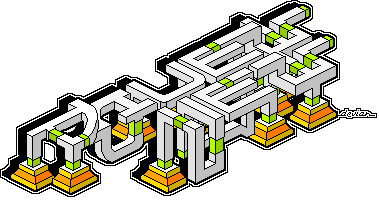how do I watch pc demos on mac?
category: general [glöplog]
excuse my dull question, but how do I properly watch realtime demos on my 2.3 ghz intel core i7 macbook pro? the os is version 10.9.4 and it has 16 gb 1600 mhz ddr3 memory, so it should be okish to watch current stuff. i've tried the search engine and all that but couldn't figure out a way. anyone? thanks a lot! der verdammte franzose
dual boot with windows or some virtual machine action
hm, ok, i used to have something like that on my old macbook, but i remember it being some sort of ware installed by a friend and it never worked fluently... what was it again?.... oh yeah parallels desktop! let me google...
80 euros oh well... is there anything, like, free? i mean i've got this powerful (and fucking pricey) machine and yet there's this gap..
Dual boot would be a MUCH better solution, although a bit of a pain in the arse to set up, I believe.
Also, what's the gfx card on that machine?
oh yeah of course this is important: it's an intel iris pro
Quote:
There are builds of VirtualBox for OSX, which is free and quite good. However as said, you would likely have the best luck with Windows running on the raw hardware due to the boundary pushing natures of many of these demos.by orange:
80 euros oh well... is there anything, like, free? i mean i've got this powerful (and fucking pricey) machine and yet there's this gap..
...
It should have a better GPU besides the integrated Intel one. My macbook pro (2013) has a GeForce 640M.
Nevermind, seems that is not always the case.
dosbox works under macos, too!
I haven't had much luck getting anything 3Dish to work under Virtualbox... Support is theoretically there but nothing works. Im running an XP VM with DirectX installed and Vbox's driver supposedly supports OGL.
Keep in mind Vbox emulates a 3D card rather than letting the software use your video chip natively. So even if it does work it's probably gonna be slow.
Surprisingly some older demos work under WINE but it's hit and miss which ones. My MBPro has Intel gfx too but it should be fine for at least some demos. Ive got some native OSX 4ks & intros that do ok.
Keep in mind Vbox emulates a 3D card rather than letting the software use your video chip natively. So even if it does work it's probably gonna be slow.
Surprisingly some older demos work under WINE but it's hit and miss which ones. My MBPro has Intel gfx too but it should be fine for at least some demos. Ive got some native OSX 4ks & intros that do ok.
Install real operating system into it, but no intel gpu is gonna cut it
Use this:


YouTube works p well for me! ^_^
A 2 second google search says: http://support.apple.com/kb/HT1461.
boot camp works pretty decently.
you'll still end up watching the videos on youtube for most of the demos that require decent graphics cards though.
you'll still end up watching the videos on youtube for most of the demos that require decent graphics cards though.