Random Thread Reloaded
category: residue [glöplog]


A while ago somebody shared a filter for postings by ringofyre - does anyone still remember how that worked?


Quote:
A while ago somebody shared a filter for postings by ringofyre - does anyone still remember how that worked?
My pics here are the one's you want to get rid of?

Quote:
A while ago somebody shared a filter for postings by ringofyre - does anyone still remember how that worked?
yeah, no installing needed: just don't visit this thread :D
hi ringo!
Hi Sen!
muselee there are a couple of posts here that might help.
I am also appreciative of the fact that I'm giving you the means to block me, so i guess this means I won't see you around. Now worries. Have a tippytop life m8!

muselee there are a couple of posts here that might help.
I am also appreciative of the fact that I'm giving you the means to block me, so i guess this means I won't see you around. Now worries. Have a tippytop life m8!

There's other stuff here but if you've used the stuff in the link above you probably won't see this.
Oh well, nvm.
Oh well, nvm.
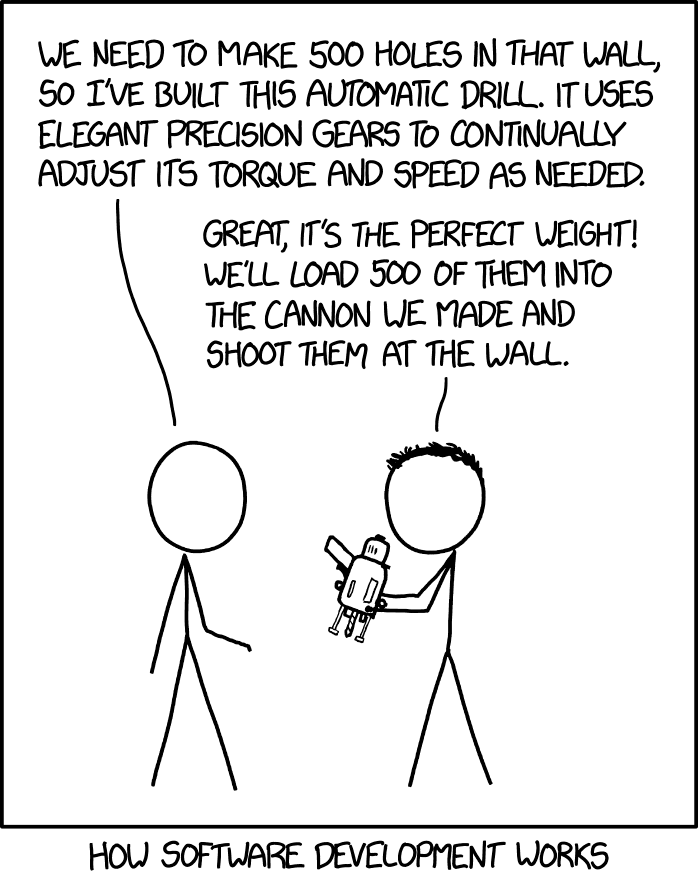


ha! I've just seen Totoro again ^^


Quote:
A while ago somebody shared a filter for postings by ringofyre - does anyone still remember how that worked?
Install AdBlock plugin and add custom "display:none" filter for pouet.net and the div CSS classname for BBS posts of a specific user.
hmmm 🤔 I don't think thats so easily doable: Did you actually look at the html code?
The post divs seem have no indication of the actual posting user and the footer is the next sibling in the parent content div. You'd need to filter for the link tags class="user" in the div foot class then remove the foot div and the previous div.
This could be done with a little JS code logic for sure! But with an ad-blocker rule? Or CSS? I dunno. Show me! :D
Just though about teaching a ML classifier to identify the users from the image content ...
* women with remarkable facial expressions: ringofyre
* cars: StingRay
* ... ?
:D oh btw:

The post divs seem have no indication of the actual posting user and the footer is the next sibling in the parent content div. You'd need to filter for the link tags class="user" in the div foot class then remove the foot div and the previous div.
This could be done with a little JS code logic for sure! But with an ad-blocker rule? Or CSS? I dunno. Show me! :D
Just though about teaching a ML classifier to identify the users from the image content ...
* women with remarkable facial expressions: ringofyre
* cars: StingRay
* ... ?
:D oh btw:

Quote:
post divs seem have no indication of the actual posting user
Yes, they have:

DAMN! You're right! Then this is just
in ublock! Nice. Not that I'd block ringo tho 😃
Code:
##.cite-48904.contentin ublock! Nice. Not that I'd block ringo tho 😃












lol :D


