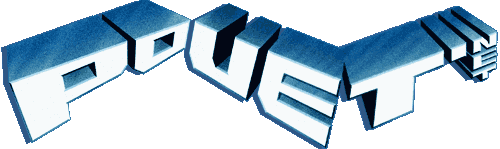Why are the prod titles so badly mangled here?
category: general [glöplog]
In collecting my MP3s of these prods, I am astounded by how uneven the titles are shown here: there's case issues, especially on the search results and how they are different to the prod pages, there's other things like unnecessary punctuation marks sometimes, and so forth.
I suppose it's up to the personal whims of the submitter to style the title how they see fit to do so, but it can be aggravating when I'm after consistency and there's none here.
In fact, I find it hard to get the definitive titles of these prods anywhere on the internet. I suppose I could use the readme.info files that come with most of them, but not all do.
What's going on here?
I suppose it's up to the personal whims of the submitter to style the title how they see fit to do so, but it can be aggravating when I'm after consistency and there's none here.
In fact, I find it hard to get the definitive titles of these prods anywhere on the internet. I suppose I could use the readme.info files that come with most of them, but not all do.
What's going on here?
the titles include the punctuation and case "issues". there is no need for consistency. some groups follow a naming scheme, some not. some prods are hacked together at parties, submitted dead drunk by ppl who cannot really type anymore.
So the titles on the Pouet.net pages for each prod are taken directly from the accompanying text file? If so, that makes a lot more sense ;)
At the moment, my MP3 titles of these prods are a bit more "formal" and "consistent" - I only hope I don't offend the groups who don't agree.
At the moment, my MP3 titles of these prods are a bit more "formal" and "consistent" - I only hope I don't offend the groups who don't agree.
i'm really sorry that we don't use ISO naming schemes. please forgive us. it won't happen again. your precious collection will be in perfect order soon.
This is a sample from my Demoscene collection:
Odd@2003 WorldDomination
OMD+Ringard@1992 Rolling Sharlaan
Orange@1995 X14
Orange@2000 NonstopIbizaExperience
OrangeJuice@1999 Past
Orion@1999 Nightfall
Orion@2000 ThisIs
Oror@2000 Faded
OTB@2008 GrandCentral
Outracks@2004 Synthematik
Outracks@2006 Genesis
Outracks@2006 SummerEncounter
OXY@2008 NaturalWonders2
OXY@2012 ComaLight13
Ozone@1999 SmokeBomb
PaoloMartella@2001 GLExcess
Paradise@1992 VirtualMeltdown
PB@1994 FridayAtEight
PB@1994 Gevalia MP3
PDX+TFB@1993 Calimero
PDX+TFB@1994 Cobalt
This is the naming convention I use, which features CamelCase, cos it saves space.
Odd@2003 WorldDomination
OMD+Ringard@1992 Rolling Sharlaan
Orange@1995 X14
Orange@2000 NonstopIbizaExperience
OrangeJuice@1999 Past
Orion@1999 Nightfall
Orion@2000 ThisIs
Oror@2000 Faded
OTB@2008 GrandCentral
Outracks@2004 Synthematik
Outracks@2006 Genesis
Outracks@2006 SummerEncounter
OXY@2008 NaturalWonders2
OXY@2012 ComaLight13
Ozone@1999 SmokeBomb
PaoloMartella@2001 GLExcess
Paradise@1992 VirtualMeltdown
PB@1994 FridayAtEight
PB@1994 Gevalia MP3
PDX+TFB@1993 Calimero
PDX+TFB@1994 Cobalt
This is the naming convention I use, which features CamelCase, cos it saves space.
Please don't think of me as a snob, I'm just neat and tidy ;)
No, you're an obvious troll.

Wouldn't it make more sense to name by the musician instead of the group?
Quote:
This is the naming convention I use, which features CamelCase, cos it saves space.
Gratz on saving a few pixels and bytes with impaired legibility.
Preacher: He seems to have ignored that idea before...
By the way, people have invented something called "ID3 tags", you can conveniently store metadata like years, groups and such without having to think about clever filename schemes.
but but but... you can save space by not using ID3 tags!!!
"By the way, people have invented something called "ID3 tags", you can conveniently store metadata like years, groups and such without having to think about clever filename schemes."
Yes, I agree... now - today, in fact. I only used three of 'em in the past - Artist, Album and Title - and not even in the right way, but I'm going to totally transform everything in the next week.
In the past, I would model my MP3 tags around the filename of the MP3, but I didn't like the restrictions placed on filenames, the way they were cut short and everything. I think this is why I chose CamelCase in the first place. Then I would use MP3Tag's "filename to tag" function, but it also meant that I couldn't have :'s or ?'s because of fhucking MS-DOS filename restrictions.
This morning, I discovered that I could download and keep my Amazon MP3 purchases, and I noticed that they focussed on tags first and filenames second, so now I'm going to put everything the way it should've been.
In keeping with the spontaneity of the Demoscene and all those who submit entries here, I'm going to redo the titles so they match those on Pouet.net, and move the years elsewhere. The years were a recent addition anyway, so it's no hassle. Removing the CamelCase will be a different hassle entirely, though.
Yes, I agree... now - today, in fact. I only used three of 'em in the past - Artist, Album and Title - and not even in the right way, but I'm going to totally transform everything in the next week.
In the past, I would model my MP3 tags around the filename of the MP3, but I didn't like the restrictions placed on filenames, the way they were cut short and everything. I think this is why I chose CamelCase in the first place. Then I would use MP3Tag's "filename to tag" function, but it also meant that I couldn't have :'s or ?'s because of fhucking MS-DOS filename restrictions.
This morning, I discovered that I could download and keep my Amazon MP3 purchases, and I noticed that they focussed on tags first and filenames second, so now I'm going to put everything the way it should've been.
In keeping with the spontaneity of the Demoscene and all those who submit entries here, I'm going to redo the titles so they match those on Pouet.net, and move the years elsewhere. The years were a recent addition anyway, so it's no hassle. Removing the CamelCase will be a different hassle entirely, though.
"Preacher: He seems to have ignored that idea before..."
Why are people here so against compiling music against prod rather than musician? It's like the example you cited about ASD: I know "Lifeforce" but I don't know aMusic, but I can easily find out if I want to.
Why are people here so against compiling music against prod rather than musician? It's like the example you cited about ASD: I know "Lifeforce" but I don't know aMusic, but I can easily find out if I want to.
"Gratz on saving a few pixels and bytes with impaired legibility."
I guess it's something you get used to, and saving characters does matter with filenames, but since I'm switching around to tags and letting THEM dictate the filenames, then that issue becomes moot.
I guess it's something you get used to, and saving characters does matter with filenames, but since I'm switching around to tags and letting THEM dictate the filenames, then that issue becomes moot.
Quote:
Orange@2000 NonstopIbizaExperience
What filesystem are you on where "Orange@2000 NonstopIbizaExperience" is a valid filename but you're still concerned about the length
"What filesystem are you on where "Orange@2000 NonstopIbizaExperience" is a valid filename but you're still concerned about the length"
I see what you're getting at. I use Windows NTFS, but I discovered to my annoyance that when I burnt the files onto CD/DVD in the past, they would be truncated and the MP3Tag "filename to tag" function would obviously be affected. Then again, this was before the 2010s, when I didn't know about MP3Tag and was using inferior software, not knowing any better.
And I will not stop burning onto discs - as of now I'm using DVD+R DL's with UDF, which at least does the job well.
I see what you're getting at. I use Windows NTFS, but I discovered to my annoyance that when I burnt the files onto CD/DVD in the past, they would be truncated and the MP3Tag "filename to tag" function would obviously be affected. Then again, this was before the 2010s, when I didn't know about MP3Tag and was using inferior software, not knowing any better.
And I will not stop burning onto discs - as of now I'm using DVD+R DL's with UDF, which at least does the job well.
Quote:
byFoebane72:
And I will not stop burning onto discs - as of now I'm using DVD+R DL's with UDF, which at least does the job well.
Get a portable media player. They're dirt cheap anymore. If this is for a vehicle, most recent cars even have standard 3.5mm jacks for auxiliary input. Even if you don't have one of those there's adapters from 3.5mm to tape, and short-range radio transmitters that can be set to broadcast to a portion of the FM space that contains static. CDs are really silly at this point for this sort of thing and who wants to have to dig around to swap CDs while they're driving?
Also, you do know there's a quote bb-code, right? And heck, if you hover the appropriate post footer there's a quote link that appears and it auto-inserts it for you into the post box.
If I converted my entire collection of music, including the demoscene directories (converting all mods, xm, etc. to mp3), I would could go for a swim in the number of CDs I produced. I'd also go broke. It is waaaay easier to put these on some sort of portable digital player. Save yourself the trouble.
Quote:
byFoebane72:
Also, you do know there's a quote bb-code, right? And heck, if you hover the appropriate post footer there's a quote link that appears and it auto-inserts it for you into the post box.
I didn't know about the word "quote" appearing when I hover over the poster's info footer ;) But now I do :D
Quote:
If I converted my entire collection of music, including the demoscene directories (converting all mods, xm, etc. to mp3), I would could go for a swim in the number of CDs I produced. I'd also go broke. It is waaaay easier to put these on some sort of portable digital player. Save yourself the trouble.
I've looked extensively at this topic, and I can't entirely trust something like a portable digital player that wouldn't break or wear out or have its contents deleted. The fact you can't delete contents on a DVD+R (DL or not) is why I go for them. The bonus is that you can actually physically SEE the content, even if it is just a darker area of the disc.
But you're right about the size constraints being a pain in the ass.
It's probably way easier to "delete" the content of a DVD+R (read: break it) than breaking an MP3 player.
Quote:
It's probably way easier to "delete" the content of a DVD+R (read: break it) than breaking an MP3 player.
I have an MP3 player, a Sansa Clip+ with Rockbox installed, and with a 16gb microsd card... but I would like the peace of mind of a physical backup elsewhere, and not just on a PC's HDD ;)
Quote:
I've looked extensively at this topic, and I can't entirely trust something like a portable digital player that wouldn't break or wear out or have its contents deleted. The fact you can't delete contents on a DVD+R (DL or not) is why I go for them. The bonus is that you can actually physically SEE the content, even if it is just a darker area of the disc.
So ... buy a backup device and sync to it. Like every other sane person. Then, never delete anything physically on the device, and if you're extra paranoid, set the sync software not to mirror deletions.
If you do that, then if the player ever happens to wear out (which is going to be a long time anyway) just sync all your stuff back on to it. I used a 6 GB portable mp3 player that was based on a small HDD (not flash) and ran for 4+ years. It didn't wear out, I bought a newer one with more space. That one didn't wear out either. I left it on an airplane. The one I got to replace it has gone 3 years with no sign of any issues. It will last for a very long time before it shows any signs if issues.
You're being a bit of a luddite. :P