| ChibiTracker | ||||||||
|---|---|---|---|---|---|---|---|---|
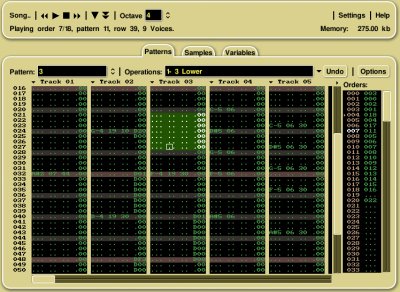
|
|
|||||||
|
popularity : 69% |
|||||||
alltime top: #4314 |
|
|||||||
|
||||||||
| added on the 2006-11-27 10:33:29 by reduz |
||||||||
popularity helper
comments
Ummm.. You've added it under "BeOS, Linux, Windows, Amiga PPC/RTG and MacOS X", but I can only see a windows download... ?
added on the 2006-11-27 10:56:06 by xeron 
Well, the source is available so you can probably compile yourself. I'd prefer a direct download link though instead of having to sift through a whole bunch of links.
Yeah, but traditionally, you don't add platform icons until someone actually makes a port to a platform. Or should we go through and add "Amiga PPC/RTG" and "BeOS" to every open source prod?
more trackers, yay :)
I have to agree with xeron on that one.. Where are the other platforms installation files? platforms list fixed till further notice.
megarespect!
1.release it-player like minifmod please!!!
2.add softhsynth!!!
1.release it-player like minifmod please!!!
2.add softhsynth!!!
Tools are cool.=)
great work!
Well, I was about to compile it for Amiga OS4, but it uses "scons" instead of "make", so it went beyond my "can i be bothered to get past this hurdle?" threshold at step 1 ;-)
Never mind, i look forward to trying it if someone else ports it :D
But anyway, the basic theory behind pouet.net platform icons is that once it is actually ported to a platform, you get the icon. The fact that it "should just build" is kind of irrelevant until someone actually builds it.
Never mind, i look forward to trying it if someone else ports it :D
But anyway, the basic theory behind pouet.net platform icons is that once it is actually ported to a platform, you get the icon. The fact that it "should just build" is kind of irrelevant until someone actually builds it.
xeron: Hmm... yeah, that makes sense. No binary == no icon.
reduz: I used to download binaries for Linux all the time when I was using it on a regular basis. *.rpm and *.deb u know...
reduz: I used to download binaries for Linux all the time when I was using it on a regular basis. *.rpm and *.deb u know...
Nice! Rulz for first time and first version.
+Nice Chibi-skin!
+Good sound
+Sample editor (zoom control - greatest)
-Music not playing in background-mode
(if window of tracker dont active)
-Trouble with stereo!
-more small bugs
But realy perspective project!
+Nice Chibi-skin!
+Good sound
+Sample editor (zoom control - greatest)
-Music not playing in background-mode
(if window of tracker dont active)
-Trouble with stereo!
-more small bugs
But realy perspective project!
Keep up the goodwork.
Great but, IMHO, needs improvement here:
- sample loading: one of the most useful features of IT was sample loading directly from the mods. Great for sample rippers 8-)
- the user interface: some options are too hidden. For example, I spent one hour looking for the "load module" menu. And there is no help file too.
Anyway, great effort to reproduce one of the most usable interfaces ever (IT's one).
- sample loading: one of the most useful features of IT was sample loading directly from the mods. Great for sample rippers 8-)
- the user interface: some options are too hidden. For example, I spent one hour looking for the "load module" menu. And there is no help file too.
Anyway, great effort to reproduce one of the most usable interfaces ever (IT's one).
The new official tracker that I use.
PS, check out the new alt-t and alt-shift-t block commands. They can be used to create natural sounding strums, or to more easily mix triplets with 4/4. A cool example of a type of feature you can add yourself since it's opensource.
Please send detailed bug reports to reduz, he is actively working on removing the bugs.
PS, check out the new alt-t and alt-shift-t block commands. They can be used to create natural sounding strums, or to more easily mix triplets with 4/4. A cool example of a type of feature you can add yourself since it's opensource.
Please send detailed bug reports to reduz, he is actively working on removing the bugs.
Just managed to get it to build on Linux (Xubuntu 6.10, needed to install libsdl-dev and scons to build) and it... well, it works, but looks like it was built with Motif (black, white, gray, and fugly).
It fails to load one of the .xm files I created with milkytracker (but that may not be its fault?). It also fails to load pretty much any MOD I throw at it. (and I doubt all of them are Ultimate Soundtracker/Noisetracker/StarTrekker/Fasttracker)
Biggest qualm at the moment: No option to follow the music (scroll down the patterns, move to new pattern) and no highighting either.
Second biggest qualm: No close button on any of the boxes. I'm now aware that you can just click somewhere else to close them, but it's a bit disconcerting.
On the plus side, the help menu listing what all the effects do is nice... for people like me who haven't memorized them.
Oh, and if it can create and save .it files it's already better than Cheesetracker, the IT clone in all the Linux repositories that's been at 0.99/possibly-player only since I started using Linux.
I will have a go at composing with this sooner or later- hopefully the IT interface makes more sense to me than the Fasttracker II interface.
It fails to load one of the .xm files I created with milkytracker (but that may not be its fault?). It also fails to load pretty much any MOD I throw at it. (and I doubt all of them are Ultimate Soundtracker/Noisetracker/StarTrekker/Fasttracker)
Biggest qualm at the moment: No option to follow the music (scroll down the patterns, move to new pattern) and no highighting either.
Second biggest qualm: No close button on any of the boxes. I'm now aware that you can just click somewhere else to close them, but it's a bit disconcerting.
On the plus side, the help menu listing what all the effects do is nice... for people like me who haven't memorized them.
Oh, and if it can create and save .it files it's already better than Cheesetracker, the IT clone in all the Linux repositories that's been at 0.99/possibly-player only since I started using Linux.
I will have a go at composing with this sooner or later- hopefully the IT interface makes more sense to me than the Fasttracker II interface.
seems great. really easy design. even abit better than the original IT one :D
Nice, which formats does IT support? did not check all to be honest
Nice, which formats does IT support? did not check all to be honest
great work amigo reduz :)
Just tried it out under windows... seems really nice.
Jeffrey's successor! Good stuff!
Pig it is for now.
Seems like a great effort, but until a few bugs and annoyances are fixed, I just can't thumb it up.
But keep on working, I think Chibi will be big once it grows up!
Seems like a great effort, but until a few bugs and annoyances are fixed, I just can't thumb it up.
But keep on working, I think Chibi will be big once it grows up!
@Reduz:
Ah, got the skins working. It looks MUCH better now.
Also, as I discovered when creating my own quick test track, the xm in question DID load, Chibitracker just complained...
So I've tested it, and thanks to you pointing out all the function keys- and now I know that cut and paste DO work; they're just not set to ctrl-c and ctrl-v by default.
In case you're wondering I basically started learning how to track with Modplug Tracker so a lot of this isn't obvious to me because I never used IT. Well, a lot of stuff isn't obvious to me because I'm still a painful novice at composing in general... but anyway.
Latest bug (possibly real, possibly just an IT quirk): Tried to set the tempo by typing in the box on the variables tab; found out it had no effect, so I had to click the buttons (did not auto-repeat when I held the mouse button down, either).
Ah, got the skins working. It looks MUCH better now.
Also, as I discovered when creating my own quick test track, the xm in question DID load, Chibitracker just complained...
So I've tested it, and thanks to you pointing out all the function keys- and now I know that cut and paste DO work; they're just not set to ctrl-c and ctrl-v by default.
In case you're wondering I basically started learning how to track with Modplug Tracker so a lot of this isn't obvious to me because I never used IT. Well, a lot of stuff isn't obvious to me because I'm still a painful novice at composing in general... but anyway.
Latest bug (possibly real, possibly just an IT quirk): Tried to set the tempo by typing in the box on the variables tab; found out it had no effect, so I had to click the buttons (did not auto-repeat when I held the mouse button down, either).
Seems pretty good after a quick try.
Not really a fan of the IT/ST3 interface myself though, but there's no point in arguing about that once again. ;)
Compiled fine on my Linux box too.
Not really a fan of the IT/ST3 interface myself though, but there's no point in arguing about that once again. ;)
Compiled fine on my Linux box too.
well, is it any good? any advantages over using, say, schismtracker?
Linux platform (re)added :)
About the chorus and reverb.. IT didn't sport these either, right? Yet I only saw the possibility to save the .it format.
great stuff (don't trust the screenshot!)
Haven´t tried any actual tracking with it, but it seems to work flawlessly so far.
Nice Tracker !!
linux support
nice, but it needs some fixes: loading MOD is impossible & i miss the Arpeggio FX
I like this one; no bugs yet.
"nice, but it needs some fixes: loading MOD is impossible & i miss the Arpeggio FX" - am-fm
I've the same problem :(
I've the same problem :(
deserves thumb up just for impulse tracker gui :)
z
ok
Hello all.
I am new to the tracker world and foreign to building programs. Chibitracker seems like the tracker for me as I can potentially run it on both my laptops and my DS which makes writing tracks very accessible for me at all times. I am trying to install Chibitracker on my Dell MINI 10v running Mac osx 10.6.2. I haven't a clue on how to "build" it. Is there a site where I can view tutorials on such a matter?
Can anyone out there give me some pointers?
Thanks for your time.
Cheers.
I am new to the tracker world and foreign to building programs. Chibitracker seems like the tracker for me as I can potentially run it on both my laptops and my DS which makes writing tracks very accessible for me at all times. I am trying to install Chibitracker on my Dell MINI 10v running Mac osx 10.6.2. I haven't a clue on how to "build" it. Is there a site where I can view tutorials on such a matter?
Can anyone out there give me some pointers?
Thanks for your time.
Cheers.
reduz \o/
submit changes
if this prod is a fake, some info is false or the download link is broken,
do not post about it in the comments, it will get lost.
instead, click here !