Little Winuae question.
category: general [glöplog]
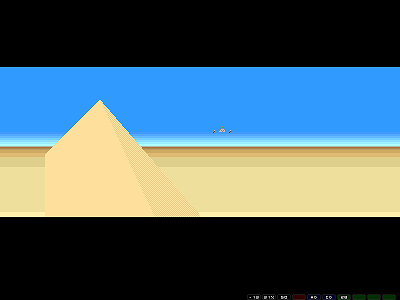
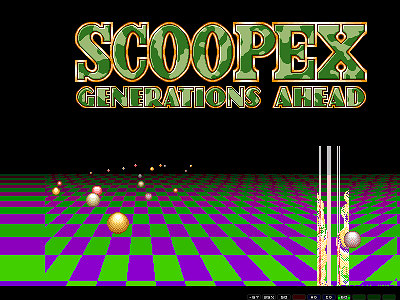
That copper extending in the left especially border bug, it is something that I remember since the first time I used Winuae to watch demos and that must be 7 or more years ago. It usually spoils some nice 3d chessboard screens and other ones.
It's an obvious bug happening to so many demos so I thought they would have gotten rid of it already. But maybe it's already fixed and I don't know it, but some other Winuae options that I have wrong could be the reason? Something on display instead of emulation? (there are so many options for different res, keep aspect, double width, double height and stuff,. I used something that worked almost, but maybe it doesn't perfectly centers the screen.
Can I get rid of this bug with some display options that work, or is it really a known emulation issue that is very hard to fix?
Just change the screen size to windowed 710x570. For widescreen use 904x570.
It's not so much a bug as the emulator is showing the full overscan border. (And possibly even the hblank interval too...)
What you're actually seeing in the above images is colour 0 (background colour) being changed by the copper. Although screen fetch doesn't happen until after hblank at the earliest (usually a bit later), both the copper and colour zero are technically always active, even when no bitmap data is being displayed.
Here's a mostly-understandable graph of the Amiga's timing per scanline:
http://www.natami.net/dev/Hardware_Manual_guide/node02D4.html
And here's the main index for more Amiga fun:
http://www.natami.net/dev/Hardware_Manual_guide/node01AD.html
What you're actually seeing in the above images is colour 0 (background colour) being changed by the copper. Although screen fetch doesn't happen until after hblank at the earliest (usually a bit later), both the copper and colour zero are technically always active, even when no bitmap data is being displayed.
Here's a mostly-understandable graph of the Amiga's timing per scanline:
http://www.natami.net/dev/Hardware_Manual_guide/node02D4.html
And here's the main index for more Amiga fun:
http://www.natami.net/dev/Hardware_Manual_guide/node01AD.html
Get a real Amiga 1260, it some time demands some softwarehacks but it works.
Quote:
Just change the screen size to windowed 710x570. For widescreen use 904x570.
Just tried those two options. It doesn't exactly fix the problem but the borders are smaller now so it's a bit less annoying.
I just wondered, if there was an option on Winuae to put black on that border or scale the screen to fit exactly? But maybe there isn't. Especially in fullscreen I can't avoid it.
Have you tried sticking electricians tape to your monitor?
I guess it's not a problem but just how the Amiga works.
The amiga can use overscan, but every demo does not use it, instead the demo relay on 640 pixels horisontal combined with the copper. On an old TV you do not realize it, but on a winuae and no filteringcontrol you see it. The bug on the left picture is something different.
The right picture i mean.
The rightmost bug looks similar to a sprite-run...
You can try this, in the setting, Host>filter> I setted Direct3D, Point(32-bit) and manually stretch to fit the screen as you like.
In Host>Display I setted the native resolution of my monitor (1920x1200)
In Host>Display I setted the native resolution of my monitor (1920x1200)
Yay, another case of people blaming "bugs in emulator" regarding an actual feature of the emulated hardware.
The clue shoppe is open for business.
The clue shoppe is open for business.
The right effect (from Mental Hangover) doesn't even work properly on a standard ECS A500. It needs OCS Agnus.
