Keyboard for coding. Any suggestions please?
category: offtopic [glöplog]
raizor: Don't go for kusmas's unless you can deal with the insert key being in a completely wrong place. ;)
+1 for das keyboard!
but this one!


Hmm, the buttons on the das one are configurable?
Saga: Yeah, that would do my head in.
Saga: Yeah, that would do my head in.
Bog standard HP one.
Bought a MS wireless config for home a while ago, can't stand it - tiny function keys being the main irritant.
Still use the Looked at the one I've use all day at work for approx the last 6 years or so, and realised that moving between two machines would work better if the keyboards were identical.
Went on eBay to buy just one for home, ended up buying two brand new ones for about £8 shipped. Have the other one stashed.

Bought a MS wireless config for home a while ago, can't stand it - tiny function keys being the main irritant.
Still use the Looked at the one I've use all day at work for approx the last 6 years or so, and realised that moving between two machines would work better if the keyboards were identical.
Went on eBay to buy just one for home, ended up buying two brand new ones for about £8 shipped. Have the other one stashed.

*still use the mouse from the wireless combo
I just love keyboards...
A year ago I got a mechanical switch sample bag
It has many kinds of switch... I compared all and personally I feel that cherry mx-blue and das are really nice. So for me, either a das keyboard or some cherry mx-blue such as Razer-Blackwidow would work best...
However, if you are not some keyboard freak, I would consider an Dell L100 Keyboard, it's not mechanical, but it's very clicky and it feels very solid.
I also know that some hardcore keyboard freaks keep on using an old IBM Model M keyboard, those are extremely clicky and noisy.
A year ago I got a mechanical switch sample bag
It has many kinds of switch... I compared all and personally I feel that cherry mx-blue and das are really nice. So for me, either a das keyboard or some cherry mx-blue such as Razer-Blackwidow would work best...
However, if you are not some keyboard freak, I would consider an Dell L100 Keyboard, it's not mechanical, but it's very clicky and it feels very solid.
I also know that some hardcore keyboard freaks keep on using an old IBM Model M keyboard, those are extremely clicky and noisy.
Quote:
by psionice
I really like the apple keyboard too. Not the mini bluetooth one, the full size wired one. The key layout isn't great, but the feel of it is really good. It takes a little time to get used to the flatness of it though.
I'll sorta second that. :) I have an Apple keyboard too, and like it. However I don't mind the layout. I occasionally flub going back to one without the function key, though. They work great even with a non-Mac (which is where mine get used).
Unfortunately most of their offerings are bluetooth-based wireless now, so you're basically SOL if you don't have that on your tower/etc. The only wired option is the full size with number pad.
I was lucky enough to get a wired one sans number pad before they discontinued them. :) Works better with the area-limited keyboard tray I'm stuck with at home.
It's the best I've had in a while, I went through a couple before it. One where keys wore out (cheap $20 plastic molded thing from several years ago), and two overpriced wireless ones of cheap construction that had keys break or the wireless just crapped out.
I prefer flat keyboards as they tend to be scissor switches and not as loud. To each their own, though.
I should follow up on the Apple one, when I said function key above I meant the "fn" key not F1-F12.
Also, if you use the function keys a lot it might not like it. I have found that even though it's not hooked up to a Mac/OSX computer, the function keys (F1-F12) require you to use them in combination with the "fn" key to get the normal action you expect. So F1 becomes fn+F1, etc. This is without any extra/special drivers installed.
Also, if you use the function keys a lot it might not like it. I have found that even though it's not hooked up to a Mac/OSX computer, the function keys (F1-F12) require you to use them in combination with the "fn" key to get the normal action you expect. So F1 becomes fn+F1, etc. This is without any extra/special drivers installed.
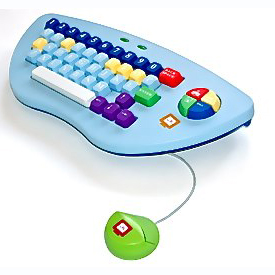 for
for 
duplicate thread of: keyboards for coders
AMcBain: I have the wired full size keyboard, but I mostly use the built-in keyboard on my laptop. That will probably change when I get a 2nd screen for it (well, using a spare ipad as a 2nd monitor for now, but that's not quite 'official 2nd screen' :) I've got one of the keypad-less bluetooth ones too, and that's also good. The batteries last quite a long time, and a bluetooth dongle can be had very cheap. I use that with my iPad sometimes (ipad + bluetooth keyboard + codea is awesome for quick + dirty coding on trains and such :)
On OSX there's a system preferences setting to switch between normal function keys and the 'special function' stuff. Tbh I leave mine on 'special stuff', since it's nice to have keys for music control.
Maybe there's a similar setting available in other OSes to switch it? Or have you tried switching it in OSX and then going back to windows/whatever? Sometimes the setting is stored in PRAM instead of on disk, it might work.
On OSX there's a system preferences setting to switch between normal function keys and the 'special function' stuff. Tbh I leave mine on 'special stuff', since it's nice to have keys for music control.
Maybe there's a similar setting available in other OSes to switch it? Or have you tried switching it in OSX and then going back to windows/whatever? Sometimes the setting is stored in PRAM instead of on disk, it might work.
Topre Realforce. Mechanical, but not too noisy.
Filco Majestouch 2. Co-worker has one and it feels very, very nice. Definitely the next keyboard I'm gonna get when I happen to get one:
http://www.amazon.co.uk/Filco-Majestouch-2-Click-Action-Keyboard/dp/B003049XL0
http://www.amazon.co.uk/Filco-Majestouch-2-Click-Action-Keyboard/dp/B003049XL0
^ wtf! £120!!!!
Anything big and chunky, just like my women!
Those dells l100 are just perfect. Well balanced lightweight and quiet. The flat mac keyboards (or any flat) are as much fun as coding on the iphone ( not much).
My spacebar has a hole in it. May or may not have been caused by excess platforming.
+1 for filco, tenkeyless (mine has black switches, have not tried others yet)
but if you need quiet, then +1 for apple's aluminum full size wired.
you have to swap win/alt but that's easy to fix in modmap or autohotkey.
...and you were going to set capslock = l.ctrl anyway.
but if you need quiet, then +1 for apple's aluminum full size wired.
you have to swap win/alt but that's easy to fix in modmap or autohotkey.
...and you were going to set capslock = l.ctrl anyway.
Gargaj: Pics or it didn't happen.
Saga:


A hole in the space. Astronomers agree.
strong right thumb? looks like heavy guitar training. that's the only thing that came up in my head. :D
yumeji: funny, only thing that came into my head was "that looks like a bite mark", followed by "is platforming like planking, but for two people?" :)

