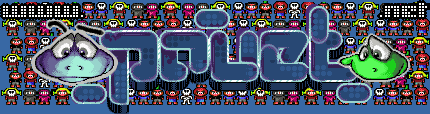Any better MS-DOS emulators than DOSBox out there?
category: general [glöplog]
I cannot believe that DOSBox has been abandoned at v0.74 for so many years, it was all going so well... except for most demos.
So, is there another, better MS-DOS emulator out there, or not? Ideally for demos, of course.
So, is there another, better MS-DOS emulator out there, or not? Ideally for demos, of course.
What features is it lacking or what are the issues you are having?
Have you checked Dosbox-X?
Have you checked Dosbox-X?
In my experience most demos run just fine on dosbox?
Try DOSBox-X for things that don't run in vanilla DOSBox. It's not abandoned, they're still committing new code every now and then, but for some reason they cannot get a release together. If you are really curious why that is the case, you could, like, ask them...
More than 400 changes since 0.74: http://source.dosbox.com/dosboxsvn.txt
PCem +Bochs ?
I've been using mostly DosBox SVN-Daum, but it hasn't been updated since 2015, so yeah, maybe DOSBox-X is a better idea. Plus they have a whole page on running old demos: https://github.com/joncampbell123/dosbox-x/wiki/Guide%3AMS-DOS%3Ademoscene.
When that fails, I use PCem. It takes more work but emulates more directly. Get 386 and 486 BIOSes and an SVGA BIOS or two (there should be some on their webpage), a DOS 6 install disk, and WinImage for copying files to HD/floppy, and you should be set.
When that fails, I use PCem. It takes more work but emulates more directly. Get 386 and 486 BIOSes and an SVGA BIOS or two (there should be some on their webpage), a DOS 6 install disk, and WinImage for copying files to HD/floppy, and you should be set.
Quote:
Try DOSBox-X for things that don't run in vanilla DOSBox. It's not abandoned, they're still committing new code every now and then, but for some reason they cannot get a release together. If you are really curious why that is the case, you could, like, ask them...
to be even more precise, last release dated Sep 14 2017, but it doesn't feature i.e. fast MMX dynrec or P6 instructions support, which have been added at the same time but weirdly don't get into release :)
There's DOSBox-X - and some fixes to get stuff running (like 512*384 VESA) are so trivial it's good to keep your own build too.
PCem rockz, latest builds have a very polished gui now, like virtualbox .. it's harder to setup than Dosbox and exchanging files isn't just done by mounting a host path, but it's worth a try and has very accurate PC emulation .. and of course under heavy development ..
Quote:
What features is it lacking or what are the issues you are having?
Have you checked Dosbox-X?
Some demos ran fine, most had the occasional stutter but some didn't have correct audio (Rennaisance's Amnesia) and some flat-out froze at some point.
I will have a look at DOSBox-X, but I didn't know about the constant updates despite lack of version number change. The last time I downloaded DOSBox was well over a year ago, I think.
On macOS I've used a dosbox based app called Boxer which works much better than the regular one:
http://boxerapp.com
http://boxerapp.com
Anyone tried Juice by Psychic Link on DOSBox? For me, it keeps freezing after the "satellite dish in the landscape" part, even though the music continues. I have no idea how to fix it, it's been so long since I was a DOSser.
Runs fine here. Juice final v1.1 (same as Pouet download link), DOSBox SVN Daum (http://ykhwong.x-y.net/, DOSBox-X should work too). machine=svga_s3, core=auto, cputype=auto, cycles=max, gus=true (mine's at base 240, irq 5, dma 3), xms=true, ems=true. Might work with other settings, these are just my default.
also, memsize=8.
Why not using a VM (eg : VirtualBox) + DOS 6.22 ?
Might be a little harder to setup than using DOSBOX but compatibility and speed are probably better.
Might be a little harder to setup than using DOSBOX but compatibility and speed are probably better.
At that point you could just use PcEm and have the accuracy as well.
Does VirtualBox emulate a soundcard for DOS? I know it has its own Windows driver. Also, SVGA/VESA compatibility? I use it for Win 98 (with SDD beta for SVGA), but for DOS I prefer PCem with support for SB, GUS, and all sorts of CPUs and graphics cards.
When Juice froze, as I mentioned above, I was still trying it on vanilla DOSBox 0.74 (the latest version) but I tried DOSBox-X, having found a binary version I could download as standalone, and tried it with the .conf file I used before, and this time Juice played through to the end! I look forward to trying out more MS-DOS demos with this new emulator, and I even prefer the icon for it as well (much better than that awful brown square).
@phoenix: VirtualBox originally copied some hw emulation stuff from QEMU. SB should work, not sure how far SVGA compatibility or other HW goes.
I rarely need anything more complex than Dosbox when demo coding 486-pentium stuff, sure it's not exact but I can manage, then again a lot people know my difficulty to get that pesky assembly oldschool demo done, you can partly blame dosbox for that. Dosbox-X tends to crash on me all the time. And I find it too much of a hassle to access the hard drive on PCem from outside the application.
btw. dosbox 0.73 is more stable than 0.74. dunno why.
Oh also i don't know why but I think some of the 24-bit svga modes are set wrong in dosbox, if I recall correctly this is also an issue on dosbox-x. For example 320x240x24 I think is RGBX per pixle where every channel is a byte like it should and in dosbox where X is just a dummy byte but on a real hardware it's just RGB so 3 bytes per pixel, or am i missing something?
Quote:
Oh also i don't know why but I think some of the 24-bit svga modes are set wrong in dosbox, if I recall correctly this is also an issue on dosbox-x. For example 320x240x24 I think is RGBX per pixle where every channel is a byte like it should and in dosbox where X is just a dummy byte but on a real hardware it's just RGB so 3 bytes per pixel, or am i missing something?
On real hardware (at least in case of VESA modes), 24bpp is treated as (from last to first byte) RGB888 or rarely BGR888 (you can check component position and size in mode info block), while 32bpp is mostly ARGB8888, so you're wrong :)
As far as I know, DOSBox-X provides 8/15/16/32bpp (not 24) VESA modes with default config, and 32bpp is ARGB8888 (blue byte first); if [dosbox]->allow 32bpp vesa modes set to false in dosbox.conf, 24bpp modes (RGB888) appear instead of 32bpp.
Quote:
On real hardware (at least in case of VESA modes), 24bpp is treated as (from last to first byte) RGB888 or rarely BGR888 (you can check component position and size in mode info block), while 32bpp is mostly ARGB8888, so you're wrong :).
No, what I meant is that I think dosbox treats 24bit as ARGB8888 for some reason, where A is just dummy byte.